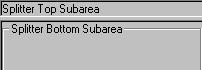
3D PLM Enterprise Architecture |
User Interface - Dialogs |
CATDlgSplitterSplits an area into two resizable subareas |
| Quick Reference | ||
CATDialog
|
+---CATDlgBox
|
+---CATDlgSplitter
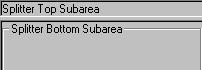 |
The splitter consists in an area split into two resizeable subareas by a sash that can be dragged along to resize, decreasing one subarea while increasing the other. The split between the two subareas can be vertical or horizontal. Each subarea can contain boxes and controls. |
Use a splitter whenever you want to split an area into two resizable subareas.
| Name | Description |
|---|---|
| CATDlgCtrHorizontal | The two subareas are horizontally aligned. The separator is then vertical. |
| CATDlgCtrVertical | The two subareas are vertically aligned. The separator is then horizontal. |
| CATDlgSplResizeFirstPane | The splitter shows the first subarea when first displayed. |
[Top]
The splitter can have only two child objects. The first is assigned to the first subarea, which is the top or the left one, and the second is assigned to the second subarea, which is the bottom one or the right one.
[Top]
The different kinds of icon boxes can be constructed:
pSplitter = new CATDlgSplitter (this, "SplitterId"); |
pSplitter = new CATDlgSplitter (this, "SplitterId", CATDlgCtrVertical); |
pSplitter = new CATDlgSplitter (this, "SplitterId", CATDlgSplResizeFirstPane); |
[Top]
You can switch the splitter children. The child that occupied the first subarea occupies the second one, and conversely, the child that occupied the second subarea occupies the first one, using the SwitchChildren method:
pSplitter->SwitchChildren(); |
[Top]
| Version: 1 [Jan 2000] | Document created |
| [Top] | |
Copyright © 2000, Dassault Systèmes. All rights reserved.