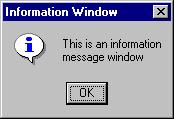
3D PLM Enterprise Architecture |
User Interface - Dialogs |
CATDlgNotifyThe window to display messages |
| Quick Reference | ||
CATDialog
|
+---CATDlgWindow
|
+---CATDlgNotify
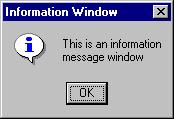 |
The message window are used to prompt an information, a warning or an error message to the end-user, provide help, or ask for a confirmation to go on with the process. |
Use the message window when you want to give an information feedback to the end user.
| Name | Example | Description |
|---|---|---|
| CATDlgNfyInformation | 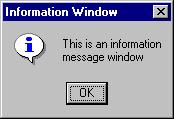 |
An information message window |
| CATDlgNfyWarning | 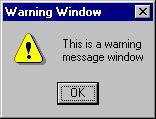 |
A warning message window |
| CATDlgNfyError | 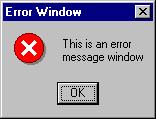 |
An error message window |
| CATDlgNfyAction | 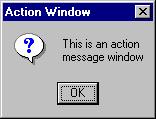 |
An action, or confirmation, message window |
| default | The message window features the OK push button | |
| CATDlgNfyAbortRetryIgnore | The message window features the Abort, Retry, and Ignore push buttons | |
| CATDlgNfyOK | The message window features the OK push button | |
| CATDlgNfyOKCancel | The message window features the OK and Cancel push buttons | |
| CATDlgNfyRetryCancel | The message window features the Retry and Cancel push buttons | |
| CATDlgNfyYesNo | The message window features the Yes and No push buttons | |
| CATDlgNfyYesNoCancel | The message window features the Yes, No, and Cancel push buttons | |
| CATDlgWndModal | The message window is modal, that is, no interaction is possible outside this window as long as it is displayed | |
[Top]
| Notification | Method | Sent when |
|---|---|---|
| CATDlgNfyAbortNotification | GetNfyAbortNotification |
Whenever the end user presses the Abort push button |
| CATDlgNfyRetryNotification | GetNfyRetryNotification |
Whenever the end user presses the Retrypush button |
| CATDlgNfyIgnoreNotification | GetNfyIgnoreNotification |
Whenever the end user presses the Ignore push button |
| CATDlgNfyOKNotification | GetNfyOKNotification |
Whenever the end user presses the OK push button |
| CATDlgNfyCancelNotification | GetNfyCancelNotification |
Whenever the end user presses the Cancel push button |
| CATDlgNfyYesNotification | GetNfyYesNotification |
Whenever the end user presses the Yes push button |
| CATDlgNfyNoNotification | GetNfyNoNotification |
Whenever the end user presses the No push button |
[Top]
The message displayed by the message window is set using the SetText method. This message can contain parameter you retrieve at run time to give run time parameter values.
[Top]
For example, for a help message window:
_pMessageWindow = new CATDlgNotify(iApplication, iName, CATDlgNfyHelp) |
[Top]
You can set or get message displayed as follows:
CATUnicodeString Message = ... ; pCtxMenu = _pMessageWindow->SetText(Message); |
CATUnicodeString Message; Message = _pMessageWindow->GetText(); |
[Top]
The message window title should be set by the resource file using a key built with the identifier you declare as the second parameter of the message window constructor.
[Top]
| Version: 1 [Jan 2000] | Document created |
| [Top] | |
Copyright © 2000, Dassault Systèmes. All rights reserved.