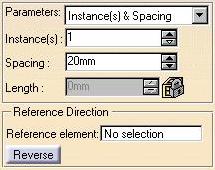
3D PLM Enterprise Architecture |
User Interface - Dialogs |
CATDlgFrameGroups controls |
| Quick Reference | ||
CATDialog
|
+---CATDlgBox
|
+---CATDlgFrame
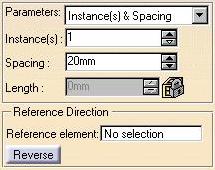 |
The frame is the basic container to gather controls, and possibly other containers. These objects should be related to each other, as shown in the figure beside. A frame can be visible or invisible. A visible frame is displayed as a rectangular box, and can have a title, such as the lower frame beside. |
Use frames whenever you want to group objects that relate propose to to each other.
[Top]
| Name | Description |
|---|---|
| default | The frame is visible and has a title. Its layout is managed using tabulations |
| CATDlgFraNoTitle | The frame has no title |
| CATDlgFraNoFrame | The frame is not visible, but its content remains visible. This hides the title, if any |
| CATDlgGridLayout | The frame layout is managed using a grid |
[Top]
The frame is the basic container you can use to gather controls.
[Top]
The different kinds of frames can be constructed:
pFrame = new CATDlgFrame (this, "FrameId"); |
pFrame = new CATDlgFrame (this, "FrameId", CATDlgFraNoTitle); |
pFrame = new CATDlgFrame (this, "FrameId", CATDlgFraNoFrame); |
pFrame = new CATDlgFrame (this, "FrameId", CATDlgGridLayout); |
[Top]
This is the recommended way of arranging controls and possibly other containers inside a frame. This is explained in Arranging Dialog Objects Using Grid. Layout using a grid is available only if the CATDlgGridLayout style is used in the frame constructor.
[Top]
The frame title should be set by the resource file using a key built with the identifier you declare as the second parameter of the frame constructor.
[Top]
| Version: 1 [Jan 2000] | Document created |
| [Top] | |
Copyright © 2000, Dassault Systèmes. All rights reserved.