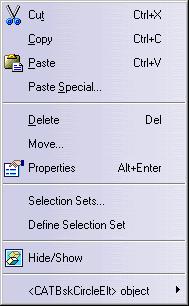
3D PLM Enterprise Architecture |
User Interface - Dialogs |
CATDlgContextualMenuAssigns a specific menu to an object |
| Quick Reference | ||
CATDialog
|
+---CATDlgMenu
|
+---CATDlgContextualMenu
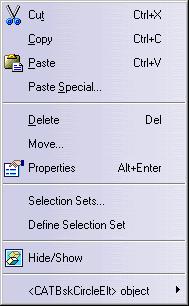 |
The contextual menu, or shortcut menu, is assigned to a given object, and can be accessed by right clicking the object. It is used to offer context-dependent capabilities to the end-user. It is made of submenus, push items, check items, radio items, and separators. |
Use contextual menus whenever you want that the end user could access commands dedicated to the current object.
[Top]
| Name | Description |
|---|---|
| default | The contextual menu content is permanent |
| CATDlgCtxEmpty | The contextual menu content can be redefined with respect to the context. In this case, the contextual menu contents is emptied whenever the menu is deactivated by the end user. |
[Top]
A CATDlgContextualMenu can be the parent of a CATDlgSubMenu, CATDlgPushItem, CATDlgCheckItem, CATDlgRadioItem, and CATDlgSeparatorItem..
The contextual menu can be constructed as follows.
| default |
_pDefaultCtxMenu = new CATDlgContextualMenu(iParent, iName); |
| Redefinable with respect to context |
_pReDefineCtxMenu = new CATDlgContextualMenu(iParent, iName,
CATDlgCtxEmpty);
|
[Top]
| Version: 1 [Jan 2000] | Document created |
| [Top] | |
Copyright © 2000, Dassault Systèmes. All rights reserved.