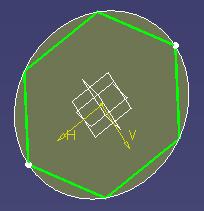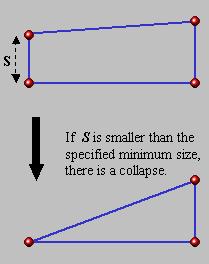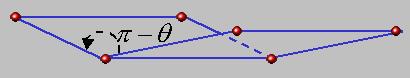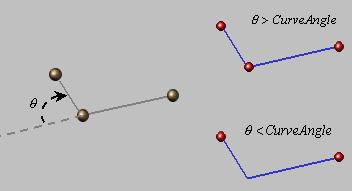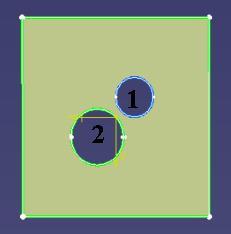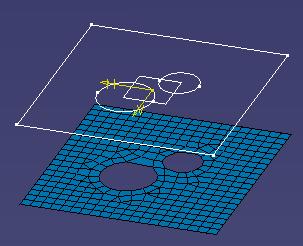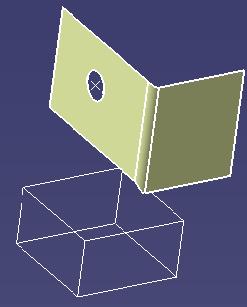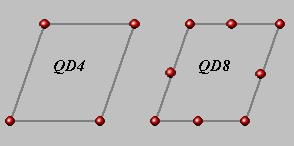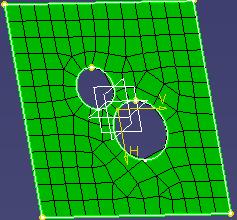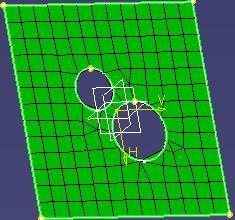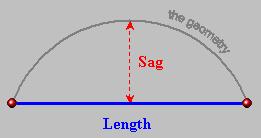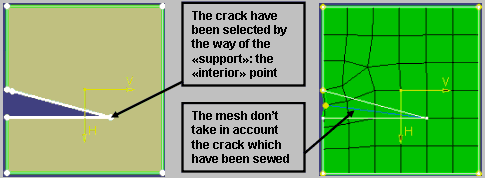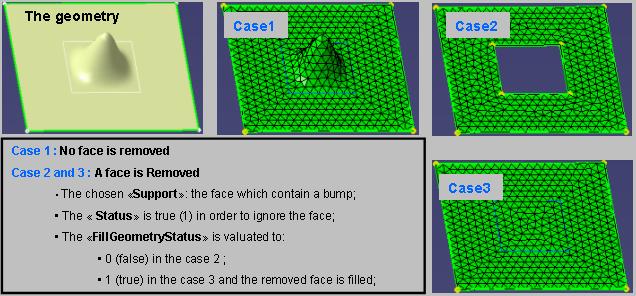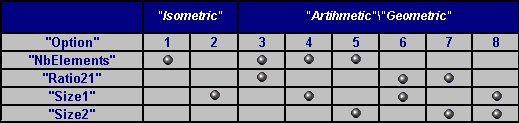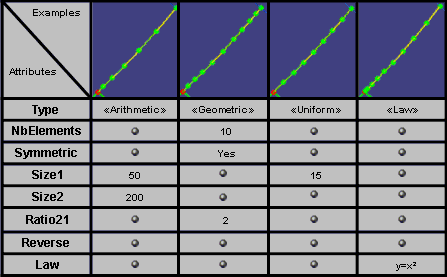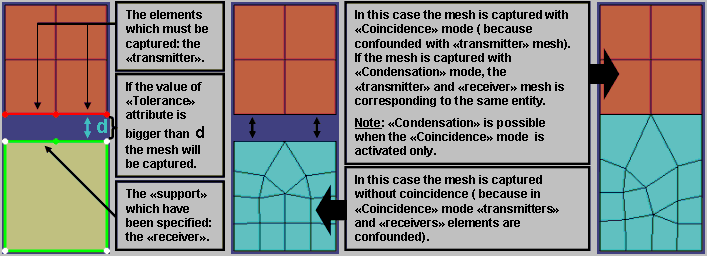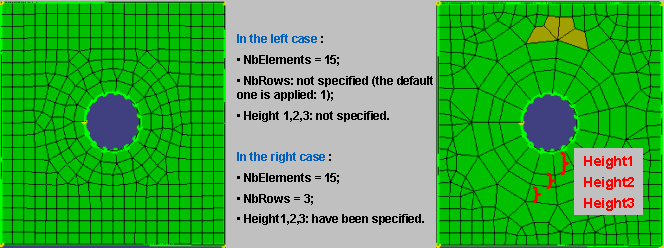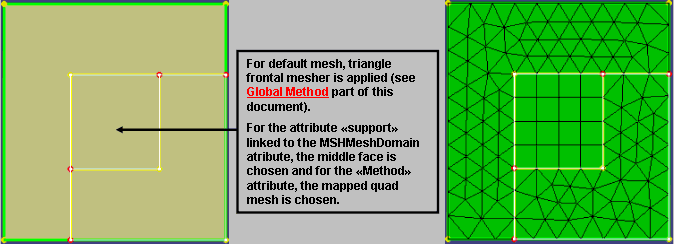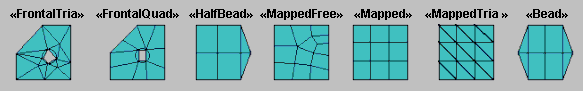type: this specification is used in order to define a
distribution on edge(s). In order to use it a lot of attributes must be
defined:
- "Symmetric": it is a
boolean which specify if the
distribution must by symmetric (1)
or not (0) on the chosen
support(s);
- "Type": it is a string,
which define the type of wanted distribution; there is four
possibilities:
- "Isometric";
- "Geometric";
- "Arithmetic";
- "Law": defined by the way of a law set by
user.
- "Reverse": linked to
the "Law" type, this attribute allow to apply its
law in the reverse side of the edge than default one;
- "Option": it is an
integer from 1 to 8 which define the set of attributes to apply
depending from the distribution type;
- "NbElements": it is
an integer which represent the number of elements wanted for the
distribution;
- "Size1"and"Size2":
it is a length (double) which represent the distance from the
first extremity (respectively the second) of the edge to the first
internal node;
- "Ratio21": it is a
ratio (double) between Size1 and Size2 wanted sizes;
- "Supports": it must
represent a set of edges (continuous). Note that supports could be
added more than one time in this case.
|
Linked to the choice of the distribution "type" is the set of
parameter to apply to this distribution; you must choose the option number
which define this set and define corresponding attributes. The next array
show the different possibilities.
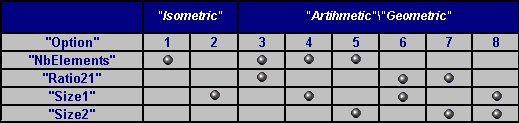
For example, if user choose an "Arithmetic" distribution
type; there is six possible "Option" (set of parameters to
apply) to choose:
- The size to the first element from the first and the second node:
the Option 8 must be chosen and attributes Size1 and Size2
must be defined;
- The total number of elements and the ratio between Size1 and Size2:
the Option 3 must be chosen and
attributes NbElements and Ratio21
must be defined;
- ...
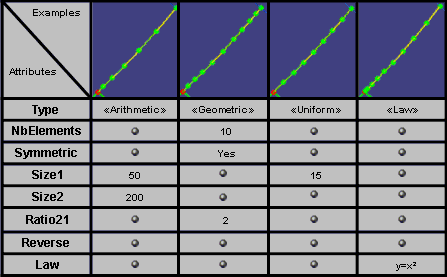
|