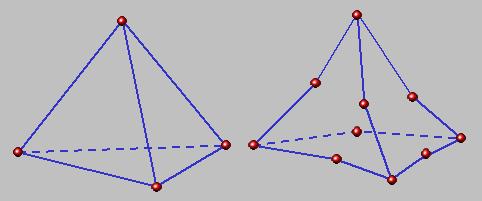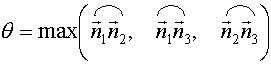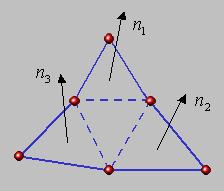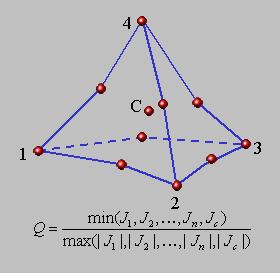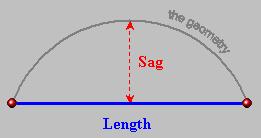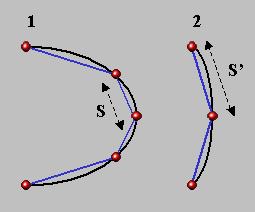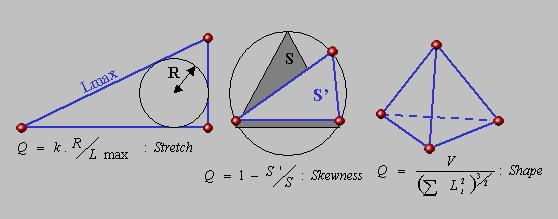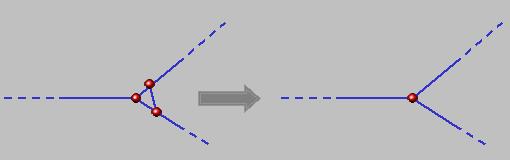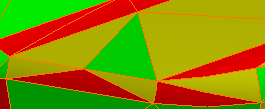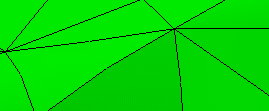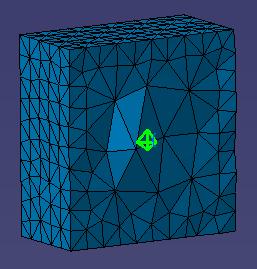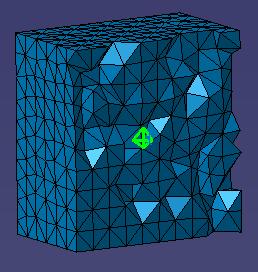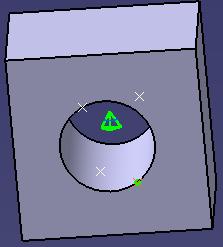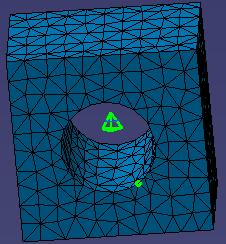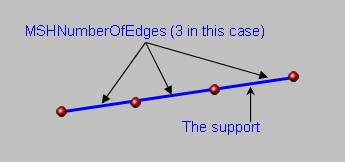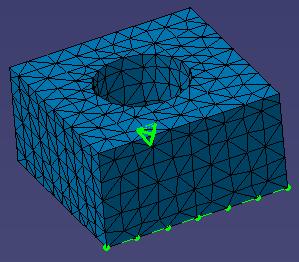type: this argument is an integer valuated to,
- 1 if user want to mesh with linear elements (TR3 or TR4 depending from the type of Octree mesh part: 2D or 3D);
- 2 if user want to mesh with parabolic elements (TR6 or TR10).
Attribute which specifies the degree of elements that user want to create: there is two possibilities, linear elements (TR3 or TR4 depending from the Octree mesh part type (2D or 3D)) and parabolic elements (TR6 or TR10).