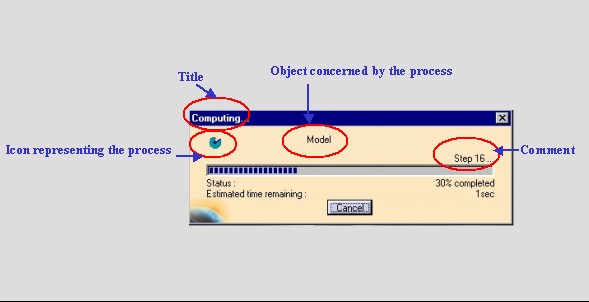
3D PLM Enterprise Architecture |
User Interface - Frame |
Creating an Interruptible TaskUsing CATIProgressTask, CATIProgressTaskUI,and CATTaskController |
| Use Case | ||
AbstractThis article shows how to create an interruptible task with an indicator of progression. |
Some processes can take so long that a user interface indicating the progression can be very useful. It can be also interesting to give the end user the ability to stop the task. This article shows how this information and control can be implemented by a DS component. You will need to:
[Top]
CAAAfrProgressTask is a use case of the CAAApplicationFrame.edu framework that illustrates ApplicationFrame framework capabilities.
[Top]
This use case simulates a long process . The task is composed of fifty steps, each step consisting in to execution of the following code:
for ( int j= 0 ; j<= 5000000 ; j++)
{
double k = 24.25 * (double) j ;
}
|
The progression of the process is indicated by using a DS component which displays the following dialog box:
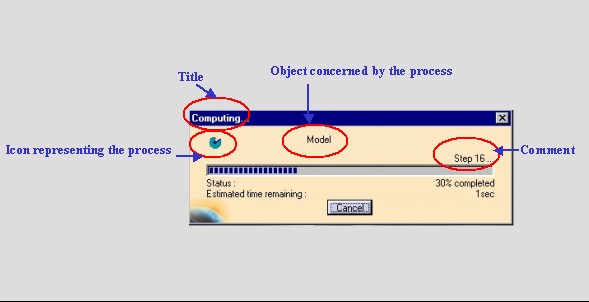 |
In this dialog box there are four parts (surrounded in red) that the programmer can customize:
The others parts are:
This task is launched from an interactive command, that has been added to the " CAA V5 Geometrical Analysis" workbench of the CAAGeometry document. This command, "Progress Task", has been defined in the "Analysis" menu and in the "Mathematical Analysis" toolbar:
 |
This command is a CATDlgDialog having the following user interface:
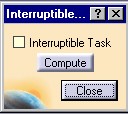 |
[Top]
See the section entitled "How to Launch the CAAGeometry Use Case" in the "The CAAGeometry Sample" use case for a detailed description of how this use case should be launched. For the specific scenario :
Launch CATIA. When the application is ready:
[Top]
The CAAAfrProgressTask use case is made of a single file located in the CAAAfrProgressTask.m module of the CAAApplicationFrame.edu framework:
| Windows | InstallRootDirectory\CAAApplicationFrame.edu\CAAAfrProgressTask.m\ |
| Unix | InstallRootDirectory/CAAApplicationFrame.edu/CAAAfrProgressTask.m/ |
where InstallRootDirectory is the directory where the CAA CD-ROM
is installed.
[Top]
There are two logical steps in CAAAfrProgressTask:
[Top]
This command is called CAAAfrProgressTaskSampleCmd. This section describes:
// Dialog Framework
#include "CATDlgDialog.h" // Needed to derive from CATDlgDialog
// Dialog Framework
class CATDlgCheckButton;
// ApplicationFrame Framework
class CATFrmEditor;
class CAAAfrProgressTaskSampleCmd : public CATDlgDialog
{
...
DeclareResource(CAAAfrProgressTaskSampleCmd, CATDlgDialog);
public :
CAAAfrProgressTaskSampleCmd();
virtual ~CAAAfrProgressTaskSampleCmd();
...
private :
void ClickCompute(CATCommand *iPublishingCommand,
CATNotification *iNotification,
CATCommandClientData iUsefulData);
void ClickClose(CATCommand *iPublishingCommand,
CATNotification *iNotification,
CATCommandClientData iUsefulData);
void EditorClose (CATCallbackEvent iEvent,
void *iFrom,
CATNotification *iNotification,
CATSubscriberData iData,
CATCallback iCallBack );
CAAAfrProgressTaskSampleCmd(const CAAAfrProgressTaskSampleCmd &iObjectToCopy);
CAAAfrProgressTaskSampleCmd & operator = (const CAAAfrProgressTaskSampleCmd &iObjectToCopy);
private :
CATDlgCheckButton * _pInterruptTask ;
CATFrmEditor * _pEditor ;
};
|
This header file contains the following declaration:
DeclareResource macro states that the resources of the CAAAfrProgressTaskSampleCmd
command class are located in the CAAAfrProgressTaskSampleCmd.CATNls file.
If resources were assigned to the CATDlgDialog class, they
would be concatenated with those of CAAAfrProgressTaskSampleCmd
EditorClose , to be prevent when an
editor is closed. If this editor, referenced by _pEditor, is
those which has launched the command, the command kills it.
// COPYRIGHT DASSAULT SYSTEMES 2002 //Local Framework #include "CAAAfrProgressTaskSampleCmd.h" // Dialog Framework #include "CATDlgCheckButton.h" #include "CATDlgPushButton.h" #include "CATDlgGridConstraints.h" ... //Application Frame Framework #include "CATApplicationFrame.h" #include "CATFrmEditor.h" #include "CATTaskController.h" ... // C++ standard library #include "iostream.h" ... |
... #include "CATCreateExternalObject.h" CATCreateClass(CAAAfrProgressTaskSampleCmd); ... |
The CATCreateClass macro enables the instantiation of the
command by its class name.
...
CAAAfrProgressTaskSampleCmd::CAAAfrProgressTaskSampleCmd()
:CATDlgDialog ((CATApplicationFrame::GetFrame())->GetMainWindow(),
"CAAAfrProgressTaskSampleId",
CATDlgGridLayout | CATDlgWndBtnClose )
{
_pInterruptTask = new CATDlgCheckButton(this, "InterruptId" );
_pInterruptTask->SetGridConstraints(0,0,1,1,CATGRID_CENTER);
CATDlgPushButton * pComputeButton = NULL ;
pComputeButton = new CATDlgPushButton(this, "ComputeButtonId" );
pComputeButton->SetGridConstraints(1,0,1,1,CATGRID_CENTER);
AddAnalyseNotificationCB(pComputeButton, pComputeButton->GetPushBActivateNotification(),
(CATCommandMethod)&CAAAfrProgressTaskSampleCmd::ClickCompute,
NULL);
AddAnalyseNotificationCB(this, this->GetWindCloseNotification(),
(CATCommandMethod)&CAAAfrProgressTaskSampleCmd::ClickClose,
NULL);
AddAnalyseNotificationCB(this, this->GetDiaCLOSENotification(),
(CATCommandMethod)&CAAAfrProgressTaskSampleCmd::ClickClose,
NULL);
_pEditor = CATFrmEditor::GetCurrentEditor();
if ( (NULL != _pEditor) && (NULL != CATFrmLayout::GetCurrentLayout()) )
{
::AddCallback(this,
CATFrmLayout::GetCurrentLayout(),
CATFrmEditor::EDITOR_CLOSE_ENDED(),
(CATSubscriberMethod)&CAAAfrProgressTaskSampleCmd::EditorClose,
NULL);
}
SetVisibility(CATDlgShow);
}
...
|
The application main window is the parent of the dialog box. The style of
this dialog box is CATDlgGridLayout to enhance the positioning
of each included dialog object and CATDlgWndBtnClose to
display only one button, the Close button, at the bottom of the
box.
This dialog box has two included dialog objects:
_pInterruptTask
pointer, to enable the end user to request the task to be
interruptible or not.pComputeButton
pointer, to launch the taskThe ClickClose callback method is called when the end user
clicks:
GetDiaCLOSENotification
notification is usedGetWindCloseNotification
notification is usedFinally, we set a callback to be prevent when an editor is closed. This notification is sent by the current layout (a singleton during the session).
In the destructor code, it is not necessary to delete the dialog object created in this command, as it will be automatically deleted by the Dialog process, but it is strongly recommended to reset the data member to NULL.
...
CAAAfrProgressTaskSampleCmd::~CAAAfrProgressTaskSampleCmd()
{
_pInterruptTask = NULL ;
if ( (NULL != _pEditor) && ( NULL != CATFrmLayout::GetCurrentLayout()) )
{
::RemoveSubscriberCallbacks(this,CATFrmLayout::GetCurrentLayout());
}
_pEditor = NULL ;
}
...
|
The callback set in the constructor must be removed, unless if the
destruction has been requested from the EditorClose
method where the remove has already be done.
...
void CAAAfrProgressTaskSampleCmd::ClickCompute ( CATCommand * iPublishingCommand,
CATNotification * iNotification,
CATCommandClientData iUsefulData)
{
CATTaskController Task ;
CATIProgressTask * pIProgressTask = NULL ;
HRESULT rc = QueryInterface(IID_CATIProgressTask,(void**)& pIProgressTask);
if ( SUCCEEDED(rc) && (NULL != _pInterruptTask ) )
{
if ( CATDlgCheck == _pInterruptTask->GetState() )
{
Task.Schedule(pIProgressTask,TRUE,NULL);
}else
{
Task.Schedule(pIProgressTask,FALSE,NULL);
}
pIProgressTask->Release();
pIProgressTask = NULL ;
}
}
...
|
The end user has clicked on the "Compute" button and the task
must be launched. This is possible by using the CATTaskControler
(ApplicationFrame framework). The Schedule method will launch a
command which contains the dialog box with the progress bar [Fig.1].
The arguments of this method are respectively :
pIProgressTask.
In this case the command itself implements this interface, so it
performs a QueryInterface on itself_pInterruptTask check button contains the end
user choice.PerformTask
method.
...
void CAAAfrProgressTaskSampleCmd::ClickClose(CATCommand * iPublishingCommand,
CATNotification * iNotification,
CATCommandClientData iUsefulData)
{
SetVisibility(CATDlgHide);
RequestDelayedDestruction();
}
...
|
RequestDelayedDestruction enables to delete the
command.
...
void CAAAfrProgressTaskSampleCmd::EditorClose(CATCallbackEvent iEvent,
void * iFrom,
CATNotification * iNotification,
CATSubscriberData iClientData,
CATCallback iCallBack )
{
if ( _pEditor == iFrom )
{
// Now this extension will receive any message.
//
::RemoveSubscriberCallbacks(this,CATFrmLayout::GetCurrentLayout());
// Suicide
RequestDelayedDestruction();
_pEditor = NULL ;
}
}
...
|
An editor is closed, i.e a document is closed. The layout sends a notification indicating that the publisher is the editor; The variable iFrom is the editor to be closed. If this editor is the same as the one that has launched the current command, it must be deleted.
The CAAAfrProgressTaskSampleCmd.CATNls file is
located in the CAAApplicationFrame.edu/Cnext/resources/msgcatalog
directory. It contains:
Title ="Interruptible Task" ComputeButtonId.Title="Compute" ; InterruptId.Title ="Interruptible Task" ; ... |
... Help = "Dialog box which creates an interruptible task "; ... |
... InterruptId.LongHelp ="Check if the task is interruptible or not" ; ComputeButtonId.LongHelp ="Launch the task. It is interruptible if the previous button is checked" ; ... |
... InterruptId.ShortHelp ="Check if the task is interruptible or not" ; ComputeButtonId.ShortHelp ="Launch the task" ; ... |
... InterruptId.Help ="Check if the task is interruptible or not" ; ComputeButtonId.Help ="Launch the task" ; ... |
[Top]
The CAAAfrProgressTaskSampleCmd class implements the CATIProgressTask interface. This section describes how this is done:
...
class CATIProgressTaskUI ;
class CAAAfrProgressTaskSampleCmd : public CATDlgDialog
{
...
public :
...
virtual HRESULT PerformTask (CATIProgressTaskUI * iUI, void * iUserData);
virtual HRESULT GetCatalogName (CATString * oCatalogName);
virtual HRESULT GetIcon (CATString * oIcon) ;
...
}
|
These are the three methods of the CATIProgressTask interface.
... // Dialog Framework ... #include "CATMsgCatalog.h" ... //Application Frame Framework ... #include "CATIProgressTaskUI.h" ... |
...
HRESULT CAAAfrProgressTaskSampleCmd::PerformTask (CATIProgressTaskUI * iUI, void * iUserData)
{
if ( NULL == iUI ) return E_FAIL ;
int min = 1 ;
int max = 50 ;
iUI->SetRange(min,max);
for ( int i= min ; i <= max ; i++)
{
iUI->SetProgress(i);
CATUnicodeString usMessage ;
CATUnicodeString usParam[1] ;
usParam[0].BuildFromNum(i);
usMessage = CATMsgCatalog::BuildMessage("CAAAfrProgressTaskSampleCmd",
"ProgressTaskUI.CommentRuntime",usParam,1,
"Step ...");
iUI->SetComment(usMessage);
// begin of the step'simulation
for ( int j= 0 ; j<= 5000000 ; j++)
{
double k = 24.25 * (double) j ;
}
// end of the step'simulation
CATBoolean interrupt ;
if ( S_OK != iUI->IsInterrupted(&interrupt) || (TRUE == interrupt) )
{
return E_FAIL ;
}
}
return S_OK ;
}
...
|
This method consists in executing the task and giving information to the dialog box managed by the CATIProgressTaskUI interface [Fig 1].
At first, before beginning the task, it is necessary to define the range of
the process by using the SetRange method.
At each step, the dialog box is modified:
SetProgress method. BuildMessage
to construct the NLS message and SetComment to modify the
textIn this use case, the message is "Step i ..." where i is the number of the step.
The task is stopped if the end user clicks on the Cancel button. The IsInterrupted
method returns FALSE if the end user has clicked on the
button or if the Cancel button does not exist. If the command has been
interrupted, the method returns E_FAIL, and the dialog box will
be closed.
...
HRESULT CAAAfrProgressTaskSampleCmd::GetCatalogName (CATString * oCatalogName)
{
if ( NULL == oCatalogName ) return E_FAIL ;
*oCatalogName = CATString("CAAAfrProgressTaskSampleCmd");
return S_OK ;
}
...
|
This method returns the name of the NLS file which contains the title, the default name of the object concerned and the default comment. See the next section "Modifying the Nls file"
...
HRESULT CAAAfrProgressTaskSampleCmd::GetIcon(CATString * oIcon)
{
if ( NULL == oIcon ) return E_FAIL ;
*oIcon = CATString("I_CAAProgressClock");
return S_OK ;
}
...
|
The I_CAAProgressClock.bmp icon can be found in the CNext/resources/graphic/icons/normal of the CAAApplicationFrame.edu.
Each label of the dialog box is prefixed by the keyword ProgressTaskUI:
... ProgressTaskUI.Title = "Computing..."; ProgressTaskUI.ObjectName = "Model"; ProgressTaskUI.Comment = "Step ..."; // Not used in the use case ... |
In this use case, only the Title and the ObjectName
are useful. For the comment, the message is changed at each step, so the
default text "Step ..." is not used. At each step the message is
constructed thanks to the CommentRuntime keyword. The parameter
is the number of the step.
... ProgressTaskUI.CommentRuntime = "Step /p1 ..."; |
An object which implements an interface must be a component.
...
class CAAAfrProgressTaskSampleCmd : public CATDlgDialog
{
CATDeclareClass;
...
public :
...
|
CATDeclareClass macro declares that the class CAAAfrProgressTaskSampleCmd
belongs to a component.
... CATImplementClass(CAAAfrProgressTaskSampleCmd, Implementation, CATCommand, CATNull); ... |
The CATImplementClass macro declares that the CAAAfrProgressTaskSampleCmd
class is a component main class thanks the Implementation
keyword, and OM-derives [1] from CATCommand.
... #include <TIE_CATIProgressTask.h> TIE_CATIProgressTask(CAAAfrProgressTaskSampleCmd); ... |
TIE_CATIProgressTask macro.
The interface dictionary, the CAAApplicationFrame.edu.dico file, located in the CNext/code/dictionary of the CAAApplicationFrame.edu framework contains the following line:
... CAAAfrProgressTaskSampleCmd CATIProgressTask libCAAAfrProgressTask ... |
[Top]
This article shows how to create an interruptible task with an indicator of progression. The object which contains the task implements the CATIProgressTask interface and the task is itself launched by an CATTaskControler class instance.
[Top]
| [1] | Object Modeler Component and Implementation Inheritance |
| [Top] | |
| Version: 1 [Mar 2002] | Document created |
| [Top] | |
Copyright © 2002, Dassault Systèmes. All rights reserved.