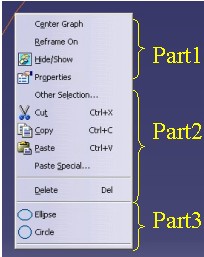
3D PLM Enterprise Architecture |
User Interface - Frame |
Inserting Commands in Contextual MenusImplementing CATIContextualMenu |
| Use Case | ||
AbstractThis article shows how to insert commands in the contextual menu when the Select command is the active one. |
This use case is intended to show you how insert commands in the contextual menu of an object when the Select command is the current command. So in other words this article explains how to implement the CATIContextualMenu interface.
[Top]
CAACafContextualMenu is a use case of the CAACATIAApplicationFrm.edu framework that illustrates CATIAApplicationFrame framework capabilities.
[Top]
CAACafContextualMenu enables you to display the following contextual menu when you right click on an Ellipse during the Select command life:
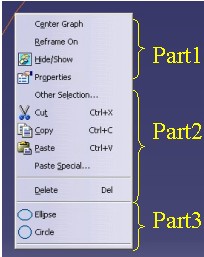 |
This menu is separated in third parts:
Center Graph,
Reframe On ... are items added by the CATFrmGraphAnd3DWindow
class. This part is independent of the CATIContextualMenu implementation
on the Ellipse. These two commands are Ellipse and Circle, two
commands defined in the workshop of the "CAA Geometry" document. To
reuse it, you should retrieve their command header identifiers [2].
The "Workshop Exposition" command enables you to find them.
Launch CATIA, when the application is ready:
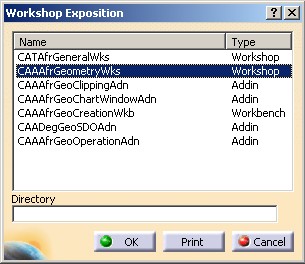 |
In the CAAAfrGeometryWks.txt find out the "Ellipse
" and "Circle" strings:
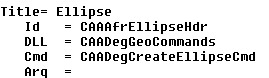 |
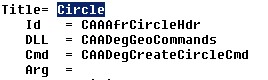 |
The identifiers of the command header instances are the Id strings, so
CAAAfrEllipseHdr and CAAAfrCircleHdr for the "Ellipse
" and "Circle" commands respectively. These two
identifiers will be associated with the starters of the menu.
[Top]
See the section entitled "How to Launch the CAAGeometry Use Case" in the "The CAAGeometry Sample" use case for a detailed description of how this use case should be launched. For the specific scenario :
[Top]
The CAACafContextualMenu use case is made of one single class, the CAAECafContextualMenuEllipse class, located in the CAACafContextualMenu.m module of the CAACATIAApplicationFrm.edu framework:
| Windows | InstallRootDirectory\CAACATIAApplicationFrm.edu\CAACafContextualMenu.m\ |
| Unix | InstallRootDirectory/CAACATIAApplicationFrm.edu/CAACafContextualMenu.m/ |
where InstallRootDirectory is the directory where the CAA CD-ROM
is installed.
[Top]
To implement the CATIContextualMenu interface, there are two steps:
[Top]
#include "CATExtIContextualMenu.h"
class CAAECafContextualMenuEllipse : public CATExtIContextualMenu
{
CATDeclareClass;
public:
CAAECafContextualMenuEllipse();
virtual ~CAAECafContextualMenuEllipse();
private:
CAAECafContextualMenuEllipse(const CAAECafContextualMenuEllipse &iObjectToCopy);
CAAECafContextualMenuEllipse& operator = (const CAAECafContextualMenuEllipse
&iObjectToCopy);
};
|
The implementation class derives from the CATExtIContextualMenu adapter class.
#include "CAAECafContextualMenuEllipse.h"
#include "CATCreateWorkshop.h"
CATImplementClass(CAAECafContextualMenuEllipse,
DataExtension,CATBaseUnknown,
CAASysEllipse);
#include "TIE_CATIContextualMenu.h"
TIE_CATIContextualMenu(CAAECafContextualMenuEllipse);
...
|
The CAAECafContextualMenuEllipse class states that it implements the CATIContextualMenu
interface thanks to the TIE_CATIContextualMenu macro. The CATImplementClass
macro declares that the CAAECafContextualMenuEllipse class is a data
extension, thanks to the DataExtension keyword, that extends CAASysEllipse.
The third argument must always be set as CATBaseUnknown or CATNull
for any kind of extension.
...
CAAEMmrCombinedCurveContSubMenu::CAAEMmrCombinedCurveContSubMenu()
{
Creating the Contextual Menu
}
CAAEMmrCombinedCurveContSubMenu::~CAAEMmrCombinedCurveContSubMenu()
{
}
|
The constructor contains the main code, and the destructor is empty.
Update the interface dictionary, that is a file named, for example, CAACATIAApplicationFrm.dico, whose directory's pathname is concatenated at run time in the CATDictionaryPath environment variable, and containing the following declaration to state that the CAASysEllipse component implements the CATIContextualMenu interface, and whose code is located in the libCAACafContextualMenu shared library or DLL.
CAASysEllipse CATIContextualMenu libCAACafContextualMenu |
In this use case, the contextual menu associated with the UIActive object is
first retrieved. It is possible thanks to the GetContextualMenu
method of the adapter class. This menu, pMenu, is completed with
the two commands (Circle and Ellipse). A separator is also added.
...
CATCmdContainer * pMenu = NULL ;
CATExtIContextualMenu::GetContextualMenu(pMenu);
if ( NULL != pMenu )
{
NewAccess(CATCmdStarter,pStEllipse,CAACafContextualMenuEllipseStr);
NewAccess(CATCmdStarter,pStCircle,CAACafContextualMenuCircleStr);
NewAccess(CATCmdSeparator,pSep1,CAACafContextualMenuSep);
SetAccessCommand(pStEllipse,"CAAAfrEllipseHdr");
SetAccessCommand(pStCircle,"CAAAfrCircleHdr");
AddAccessChild(pMenu,pStEllipse);
SetAccessNext(pStEllipse,pStCircle);
SetAccessNext(pStCircle,pSep1);
}
...
|
The menu, pMenu, is completed thanks macros contained in the CATCreateWorkshop
file:
A command starter is created as a CATCmdStarter instance using the NewAccess
macro. pStEllipse is the variable used to handle a pointer to the
instance, and CAACafContextualMenuEllipseStr is its identifier.
A separator access is created as a CATCmdSeparator instance using
also the NewAccess macro. pSep1 is the variable
used to handle a pointer to the instance and CAACafContextualMenuSep
is its identifier.
A command header is associated with a command starter using the SetAccessCommand
macro. The second parameter of the macro is the command header identifier
defined as the first parameter of the command header constructor. For
example, CAAAfrEllipseHdr.
![]() In
a contextual menu or in a contextual sub menu implementation, it is not
recommended to create command headers. So you should reuse command header
identifiers created previously. To be sure that the command header will be
created when the menu will be invoked you should use an identifier created in
the workshop, or in Add-ins of the workshop.
In
a contextual menu or in a contextual sub menu implementation, it is not
recommended to create command headers. So you should reuse command header
identifiers created previously. To be sure that the command header will be
created when the menu will be invoked you should use an identifier created in
the workshop, or in Add-ins of the workshop.
Refer to the technical article entitled "The Command Headers" [2] for complete details about the re-usage of the command header identifiers.
The AddAccessChild macro enables you to link the pStEllipse
access to the last access of _pMenu. The SetAccessNext
macro enables you to chain the other accesses to the pStEllipse
access.
The picture below shows _pMenu before and after :
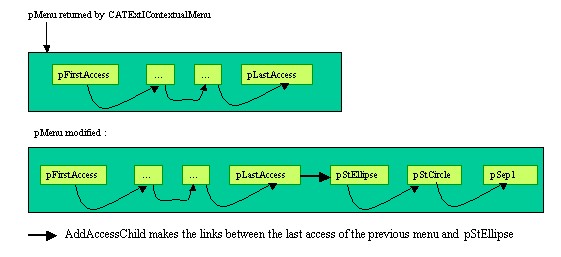 |
Note1 : The GetContextualMenu method returns a pointer on
a CATCmdContainer instance class. The CATExtIContextualMenu class
keeps this pointer, and at the CATExtIContextualMenu class instance
destruction, the container and the accesses created in this current
implementation will be released.
Note2 : In this use case, the contextual menu of the UIActive object
has been retrieved and completed. But it is also possible to create your own
contextual menu. You overwrite the GetContextualMenu method which
returns your own CATCmdContainer class instance. This instance will be
created in the constructor (if constant menu) or in the GetContextualMenu
method (if variable menu).
Note3: A CATCmdContainer class instance destruction (by a Release call) implies automatically the destruction of its children.
[Top]
This use case explains how to implement a contextual menu and how to retrieve command header identifiers.
[Top]
| [1] | Application Frame Overview |
| [2] | The Command Headers |
| [Top] | |
| Version: 1 [Fev 2003] | Document created |
| [Top] | |
Copyright © 2003, Dassault Systèmes. All rights reserved.