 |
This task discusses "transitional" objects placed on a
run. |
 |
For purposes of discussion, transitional
objects are defined by any one of three criteria:
|
|
Objects that transition a change in size (e.g.,
2in to 1in reducer) |
|
|
Objects that transition a change in shape (e.g.,
round duct to rectangular) |
|
|
Objects that transition a change in alignment
(e.g., twisted section) |
Transitional part types are reducers, transitions, and twisting
parts. When placed on a run, these transitional objects split the run.
In the following scenario we will use the Piping Design application to
illustrate this function. |
|
|
1. |
Create a simple run and click the Place Part button
 . The Place Part
dialog box opens. . The Place Part
dialog box opens. |
|
2. |
Select the run, then click the Browser button
 opposite the
Function type field. The Class Browser opens. opposite the
Function type field. The Class Browser opens. |
|
3. |
Expand Piping Part Function and select Reducer
Function. |
|
4. |
Under Part Type, select Eccentric Reducer. |
|
5. |
In the Part Selection dialog box, select a Part Number
that is appropriate for the size of the run. For example, if you
created a 2 in. run, select REDECC-WM-BW-2in-1in. |
|
6. |
Place the part and notice that now there are two runs
of different sizes. In the specifications tree, note that in addition
to the Reducer Function and Reducer, there is also a second Run.
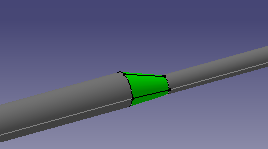
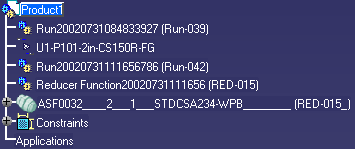
|
|
 |