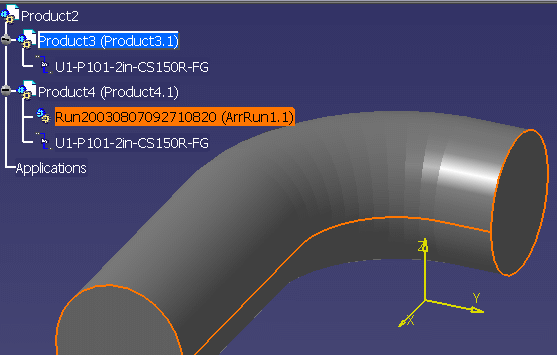
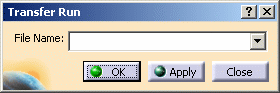

![]()
|
|
This task shows you how to transfer a run to another document. You can use this function to transfer a run to documents or work packages that are under the same Product. See also Transfer Elements to New Document. | |
|
|
This command will only work if you do not have any parts placed on the run. | |
|
|
1. | The image below shows a run in the document "Product4.1".
You want to move it to the document Product3.1.
|
| 2. | Click the Transfer Run button
|
|
| 3. | Select the run, at which time the Apply and OK buttons in
the Transfer Run dialog box become available.
|
|
| 4. | Click on the down arrow in the File name field to see documents that are directly under the top level product. Select the document you want to transfer the run to in this list or in the specifications tree. NOTE: If you have a third level document you will need to select it in the specifications tree. | |
| 5. | Click Apply or OK. The run is transferred to the document
you selected.
|
|
|
|
||