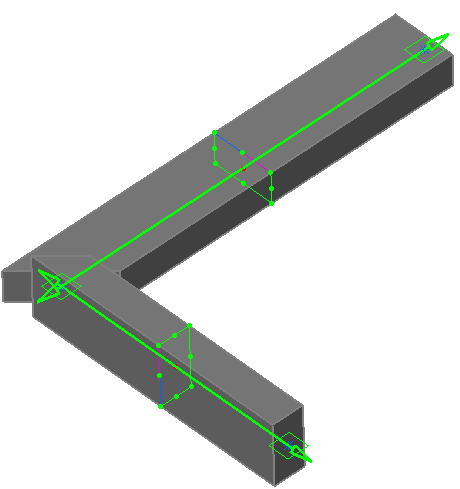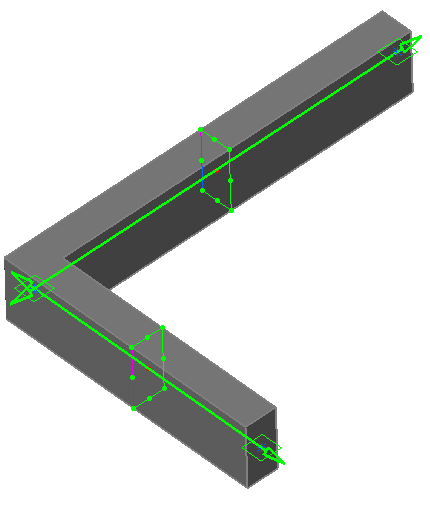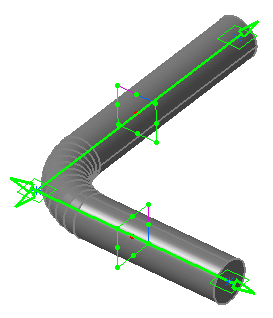Align Adjacent Sections
|
|
This task shows you how to align
adjacent sections which are out of alignment. Being out of alignment means
the "up" direction of a run is not uniform - one or more sections have a
different up direction than the others. You can tell that
the up direction of a run is misaligned by looking at the set points.
The colored portion of the set point boundary points toward the up
direction of a run. In the image below the colored portion of the two
set points is pointing toward different directions, showing that the up
direction is not aligned.
|
|
|
|
1. | To align the sections, bring up the Definition dialog box for the run. |
| 2. | Right click on the section half closest to the misaligned joint. If more than one joint is misaligned right click on a section half closest to one of the end joints. A drop down menu will appear. | |
| 3. | Click on Align
adjacent sections in the drop down menu. All
sections will
align beginning at the joint closest to the section handle you selected.
Sections will align in one direction only. If there are other misaligned
sections in the run then you may have to repeat the process. In the image
below the misalignment has been corrected.
|
|
|
|
The image below shows what a round
routable will look like if adjacent sections are not aligned.
|
|
|
|
||