 |
The point on the
item reservation face from which the run will start depends on the set
point of the run. In the illustration above the set point is set at Center
Center. If the set point was set at Bottom Center the run would have
started at the bottom center edge of the item reservation. To change the
set point, click on the Section Type
 button in the Run dialog box and select the Set Point from the drop down
list in the Section dialog box that displays.
button in the Run dialog box and select the Set Point from the drop down
list in the Section dialog box that displays.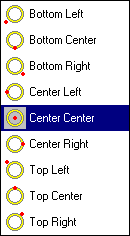
|