Search for Objects in a Document
You can search for objects in a diagram by using the Edit - Search command. This will display the Search dialog box.
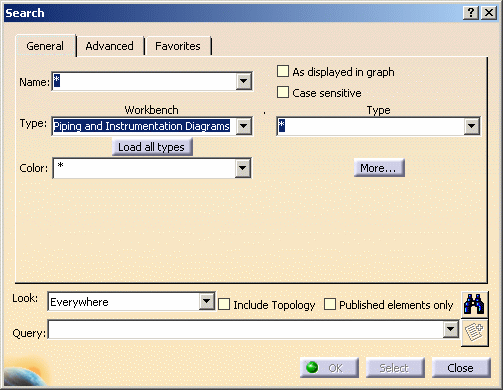
Under Workbench select your workbench. Under Type select the type of object you are searching for. Detailed instructions on using the Search function can be found in the Infrastructure User Guide under Basic Tasks - Selecting Objects.