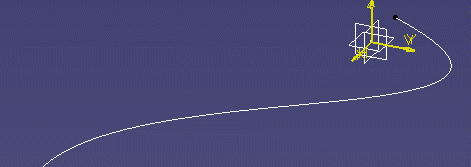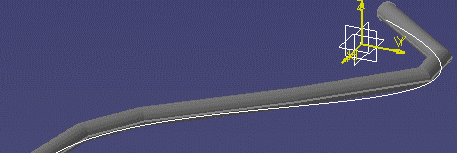Routing Along a Spline
|
|
This task shows you how to route along a spline. This process applies to all routables, such as runs, pathways, and functional path reservations. | |
|
|
1. | Import the model which contains the spline into
the Piping Design workbench.
|
| 2. | Click on the Route from Spline
button.
|
|
| 3. | Select type of run and enter other options. Note: The SAG option is used to define the maximum distance a segment can be from the spline. The run that is created consists of straight segments, as you can see in the illustration below. The smaller the SAG number entered, the closer the run will resemble the spline. But this will also cause more segments to be created. | |
| 4. | Select Create connection to curve if you want a connection between the run and the spline. If this option is checked the run will move if the spline is moved. | |
| 5. | Click on the spline. The run is created.
|
|
|
|
||