The rest length is the straight segment between two nodes (with bend radius).
- Click Tools - Options and select General from the left column of the window.
- Click the General tab.
- Select Automatic for the Update function.
- Click Product in the left column of the window and scroll to the Product Structure tab.
- Under the Specification Tree function make sure the Relations and Automatic Expand options are selected.

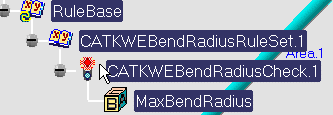
![]()