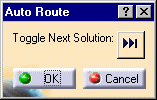|
This task show
you how to fix (or re-join) routables in which segments have become
separated. In the illustration below, the dotted line (the broken
routable indicator) shows that a run has become separated at that point.
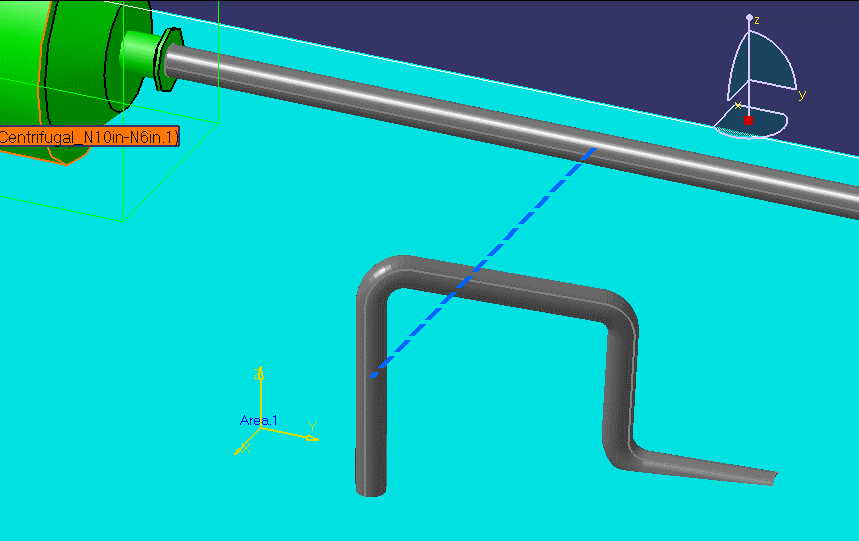
You can re-join the run in one of several ways,
depending on the nature of the break and your requirements. The methods are
as follows: |
 |
1. |
Bring up the Definition
dialog box for the run, then place the mouse pointer over the broken
routable indicator and click the right mouse button. This will display a
pop-up menu. Click Create Segment. |
|
2. |
Bring up the Definition
dialog box, then drag one of the segment handles to re-join the run. |
|
3. |
Bring up the Definition
dialog box. An arrow will display at each end of the broken routable
indicator. Drag one of the arrows (depending on circumstances) to
re-join the run. In the illustration below, one segment of the run has been
moved to connect to the portion of the run still connected to the pump.
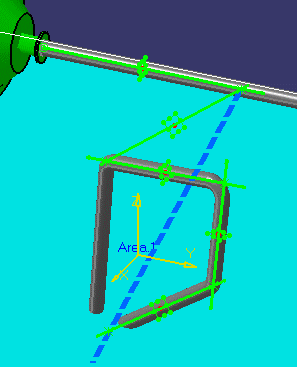 |
|
4. |
In certain cases you will
see the Auto Route option beneath the Create Segment option in the pop-up
menu (See Step 1). This happens when a segment connecting two parallel
routables (which are on different X-Y planes) is broken.
- Select Auto Route.
The Auto Route dialog box will display.
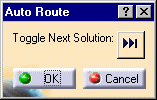
- Click on the Toggle
 button. Options for re-joining the run will be shown as a dotted line.
button. Options for re-joining the run will be shown as a dotted line.
- Click OK
to make your selection.
|
|
 |
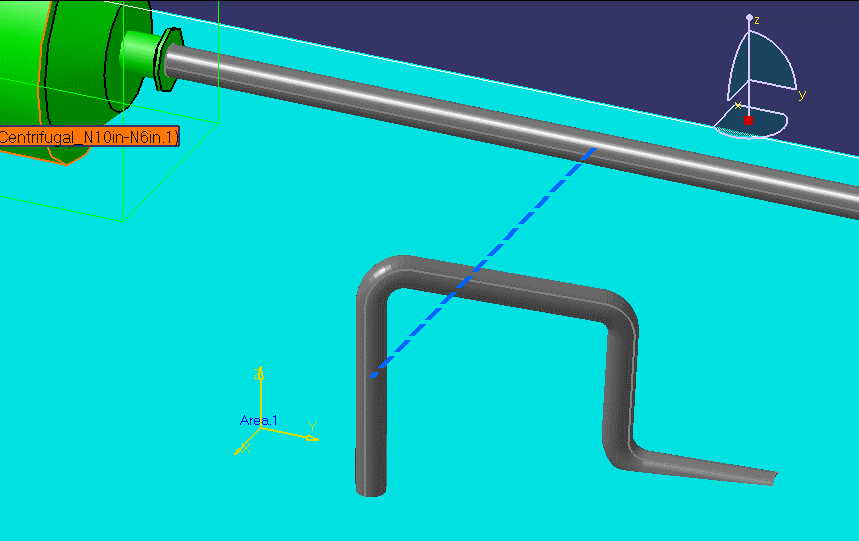
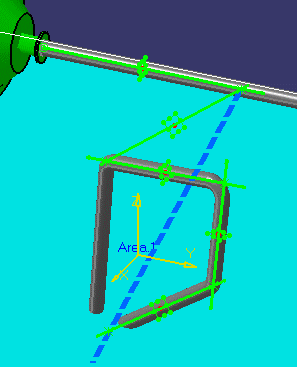
 button. Options for re-joining the run will be shown as a dotted line.
button. Options for re-joining the run will be shown as a dotted line.![]()