1.
5.
A negative offset may be entered to offset in the opposite direction to the compass Z direction.
In the illustration below the runs have been created with the Constant Clearance option.
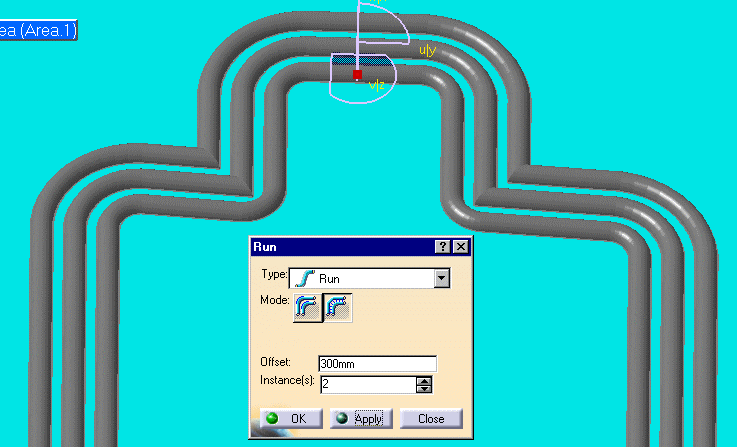
![]()
|
|
This task shows you how to route a run at an offset of a routable. This function allows you to create a run paralleling an existing run, a defined distance apart. | |
|
|
1. |
Click the
Create an Offset Route button.
|
| 2. | Select a segment of the run to which you want an offset. The compass is placed on the segment. | |
| 3. | The direction in which the Z axis of the compass is pointed determines where the new run will be placed: you can place the new run or runs to the inside, to the outside or stacked on top of the existing run by adjusting the compass. | |
| 4. | Enter your options in the Run dialog box. | |
|
5. |
Click
either the Constant Radius
A negative offset may be entered to offset in the opposite direction to the compass Z direction. In the illustration below the runs have been created with the Constant Clearance option.
|
|
|
|
||