- The offset is computed in the direction of the weighted normals of the points.
- This action can be used only for thin offsets.
-
Click Offset
 .
The Offset Mesh dialog box is displayed.
.
The Offset Mesh dialog box is displayed.
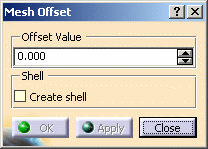
-
Select the mesh.
-
Type an Offset value.
The offset mesh is displayed, together with a green vector representing the offset.
The direction of the offset is given by the sign of the value.
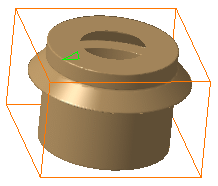
-
Select the Create shell check box to create a watertight offset:
Create shell is not selected
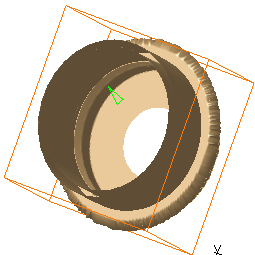
Create Shell is selected

-
Click Apply to check or update the result.
-
Then click OK to confirm the result and exit the action.
The element Mesh Offset.x is created in the specification tree.
![]()