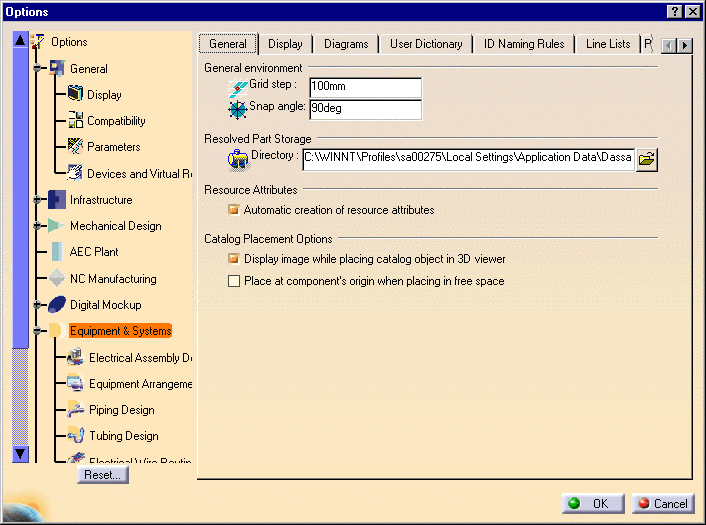Resource Properties for Objects
|
|
This task shows you how to stop the creation of unwanted resource properties every time you create an object. | |
|
|
Certain resource
properties are created every time you create an object such as item
reservation, area, run, etc. These properties cannot be changed or made use
of by users of most of our products, such as Plant Layout. However, there
are a few products lines that can make use of them. To view these resource
properties:
Even if you cannot make use of these resource properties, their creation causes no problems. However, if you do not want the properties to be created, follow the steps below. |
|
|
|
1. | Click Tools - Options, select Equipment & Systems under Options and then the General tab. |
| 2. | Uncheck the line
Automatic creation of resource attributes.
Click OK.
|
|
|
|
||