The illustrations below show 1) a run with a star connection; 2) the star connection is moved by dragging with the mouse; and 3) all nodes connected to the star connection move to the new star connection location in order to maintain that connection.
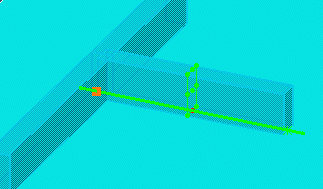
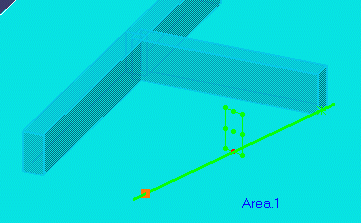
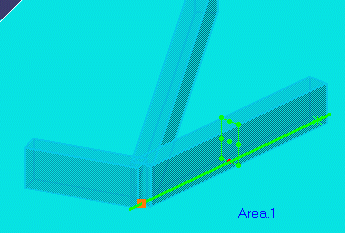
A pop-up panel will ask: OK to continue? Click Yes. The connection will be converted. The illustrations below show a branch connection converted to a star connection, with the diamond-shaped star connection showing.
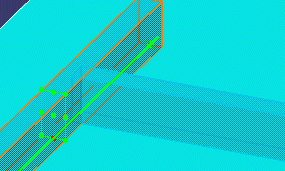
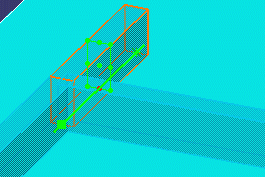
The illustration on the left shows that the main section consists of one segment. But after conversion to a star connection it is broken at the connection into two segments.
![]()