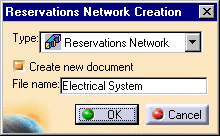
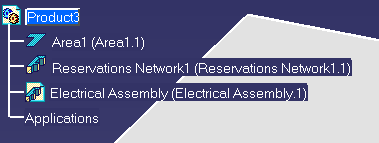
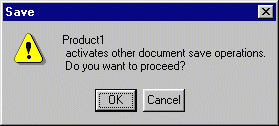
![]()
|
|
This task shows you how to save a network as a separate document.. | |
|
|
This function is needed if you want to work separately on a component of a larger project. If you save the network as a separate document you can open it without having to open the entire project. At the same time it remains part of the larger project. | |
|
|
1. | When creating a new Reservations Network check
the Create new document option.
|
| 2. | Enter a file name in the box that displays and click OK. The new document appears in the specifications tree as a child of whichever element you created it under. | |
|
|
In the specifications tree, the
icon next to a network created as a separate document is different from
that which is not created in a separate document. In the illustration below
Electrical Assembly is created as a separate document, Reservations
Network1 is not.
|
|
| 3. | When you save the project a dialog box will ask
if you want to proceed with other document save operations. Click
OK.
|
|
|
|
||