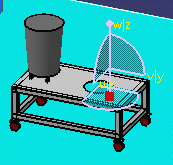
![]()
|
|
This task shows you how to place catalog resources on different planes in an area. | |
|
|
You can select a plane on which to place a resource by clicking on it. This procedure shows you how to use the compass base to define a plane, such as a structure in your area, on which to place a resource. | |
|
|
1. | Drag the compass to the plane on which you want to place a resource, such as a table top. The resource will align itself to the Z-axis of the compass: if the Z-axis is pointing straight up the resource will do so too.. . . . |
| 2. | Drag a resource from the catalog to your
selected location.
|
|
| 3. | When you are done, reset the compass by dragging it to the axis. | |
|
|
If you drag a resource onto the area, and the mouse pointer is over an item reservation, then the resource becomes a child of the item reservation. | |
|
|
||