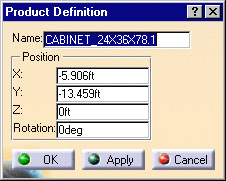Rotate Resource Using the Definition Panel
| |
This task shows you how to rotate a catalog resource by entering into the definition panel the number of degrees that you want it to rotate on its vertical axis.. | |
|
|
1. | Click on the resource.. |
| 2. | Click Edit-Definition in the menu
bar. This displays the Definition panel. (You can also enter Cntrl-Enter to
display the panel.)
|
|
| 3. | Enter the degrees in the Rotation space. | |
| 4. | Click Apply and the resource will rotate on its vertical axis. | |
|
|
||