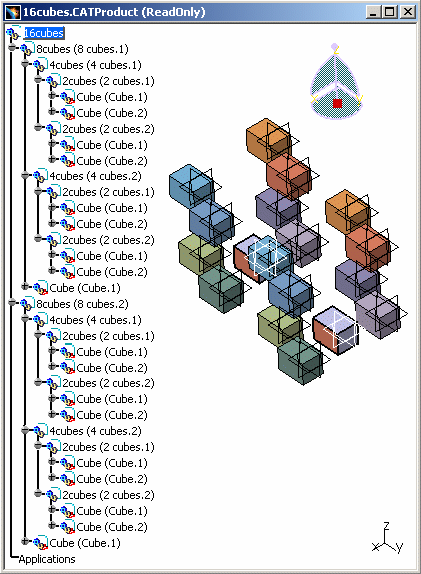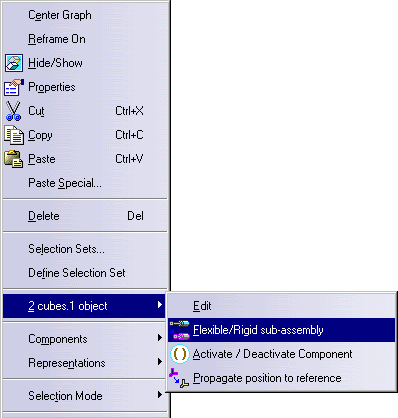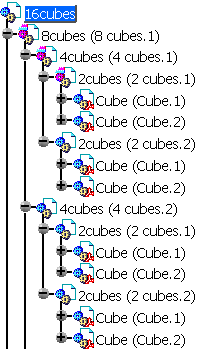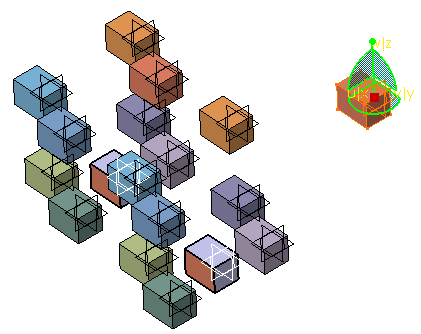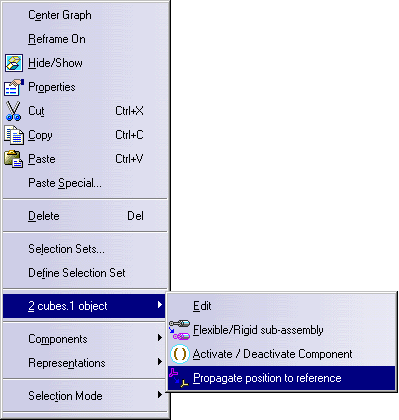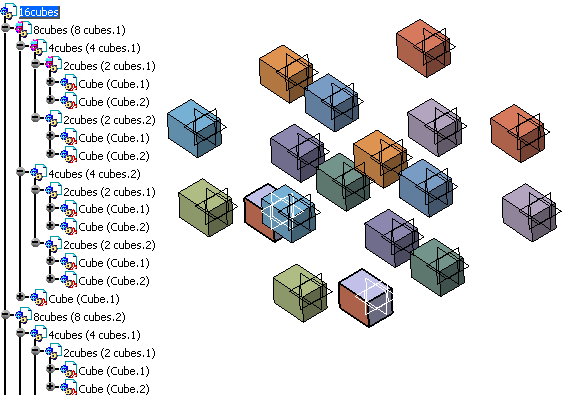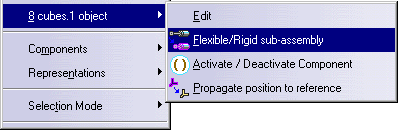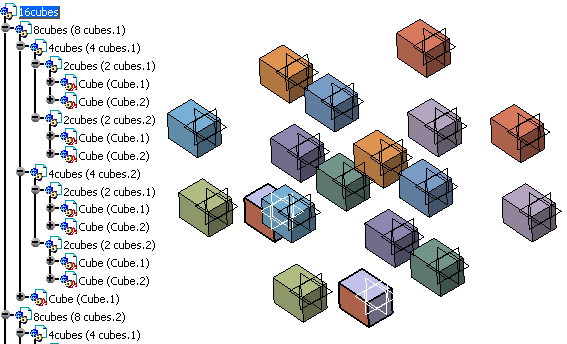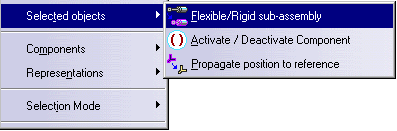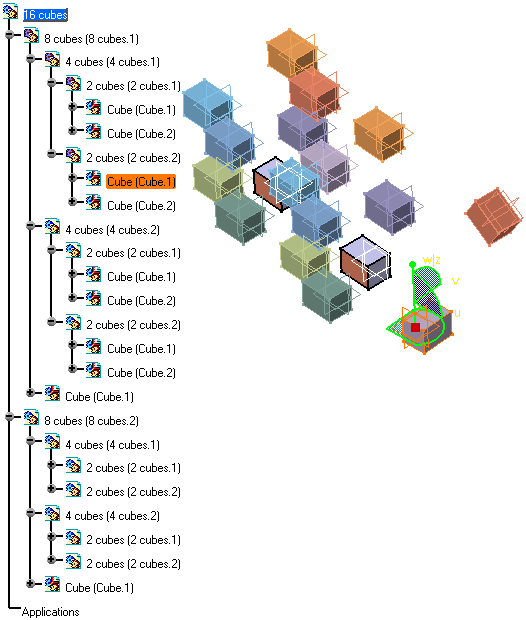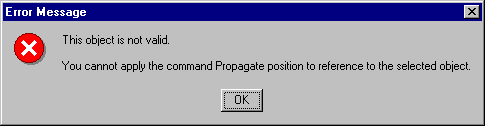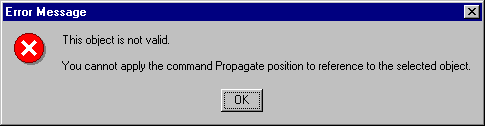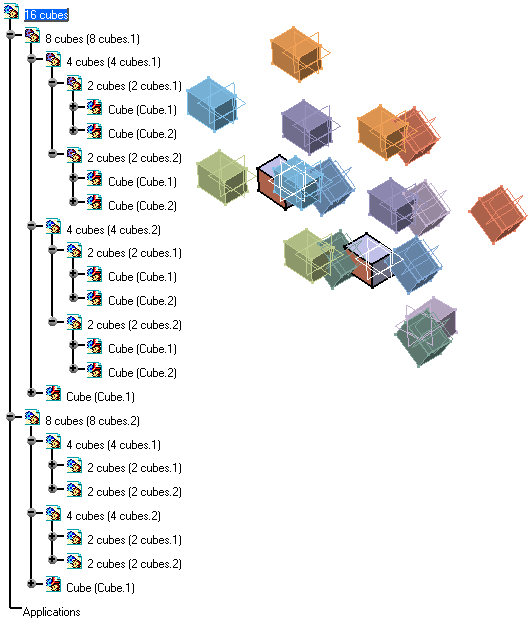|
This task consists
of applying an overload position first on a Specific Instance, and
subsequently on all the instances of a reference. The following aspects
have been explained in this chapter: Propagation
No propagation with Multi-Instances |
 |
As it was described
in the Flexible Sub-Products section, the
user can dissociate the mechanical structure of a product from the product
structure within the same CATProduct document. |
 |
Open the
16cubes.CATProduct document:
This document contains two identical CATProducts: 8 cubes (8 cubes.1)
and 8 cubes (8 cubes.2). Both CATProducts have the same CATParts: Cube
(Cube.1) and Cube (Cube.2). |
|
Propagation
|
 |
-
Right-click 2Cubes.1 in the specification tree and
select the 2cubes.1 object > Flexible/Rigid
sub-assembly contextual submenu to make 2Cubes.1 flexible.
|
You can notice that several icons in
the specification tree have changed:
 . This identifies a
flexible sub-product. . This identifies a
flexible sub-product.
-
Select Cube.1 and move it with
the compass. You can now move Cube.1 independently from the other cubes
of 8Cubes.1. You have modified the position of Cube.1 (instance) within
the 8cubes.1 instance, in the 16cubes.CATProduct document. However, within
2cubes.2, the position of Cube.1 has not changed.
-
Right-click 2Cubes.1 and select the 2cubes.1 object
> Propagate position to reference contextual submenu to
propagate the position of Cube.1 instance on the reference.
The flexible position has been
propagated on all the instances of Cube.1. The position of Cube.1
has changed within 2cubes.CATProduct, which explains why its
position has been propagated on all the other Cube.1 within the
2cubes instances.
-
Right-click 8Cubes.1 in the specification tree and
select the 8cubes.1 object > Flexible/Rigid
sub-assembly contextual submenu to make 2Cubes.1 and all the
elements above rigid.
Note that the stiffening command (rigid mode) operates downwards.
And a warning message is displayed,
explaining that the operation is transferred on the product's
children as well:
Click OK. Note that the instances of Cube.1 do not
have moved back to their initial position. There is synchronization
between the first instance of Cube.1 within 2cubes.CATProduct and
all the other instances of Cube.1 (for instance the instances in
16cubes.CATProduct: 8cubes\4cubes.1\2cubes.1\Cube.1 and
4cubes\2cubes.1\Cube.1 and 2cubes\Cube.1).
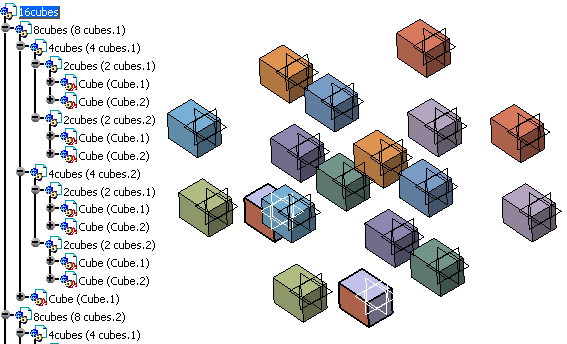
|

|
|
Advice: Do Not Use Propagation With
Multi-Instances
|
 |
-
To make 2cubes.1 flexible, right-click it and select the
2cubes.1 object > Flexible/Rigid sub-assembly
contextual command to make its children Cube.1 and Cube.2 flexible.
-
To make 2cubes.2 flexible, right-click it and select the
2cubes.2 object > Flexible/Rigid sub-assembly
contextual command to make its children Cube.1 and Cube.2 flexible.
|
 |
It is possible to
make 2cubes.1 and 2cubes.2 flexible simultaneously.
For this, you need to click 2cubes.1 and 2cubes.2 by pressing and
holding down the Ctrl key. Release the Ctrl key, right-click one of these
two components and select the Selected objects >
contextual
command.
|
|
-
Move Cube.1 in both Cubes.1 and in Cubes.2 (2 instances
of Cube.1).
|
 |
You can apply the
propagation of an overload position only on a product's instance but not
on a Part and a root Product, otherwise the following message is
displayed:
|
 |
Select 8cubes.1, right-click it and select the 8cubes.1 object
> Propagate position to reference
contextual command. And the following message appears because 8cubes is
the common root of Cube.1.
|
 |
-
Select 4cubes.1, right-click it and select the
4cubes.1 object > Propagate position to reference
contextual command. And the Error Message appears because 4cubes is the
common root of Cube.1.
It is recommended not to use this propagation
command with Multi-Instances because you need to have only one
flexible instance (Cube.1 for instance) to propagate rigidification.
-
Select 2cubes.1 or 2cubes.2 and the Propagate
position to reference contextual command. The position is
propagated on all the rigid instances: all the Cube.1 instances within
2cubes, except the flexible ones
(16cubes\8cubes.1\4cubes.1\2cubes.1\Cube.1), adopt the last applied
position.
|
 |
If you select
8cubes.1 and make it rigid, the other rigid elements are not modified. But
Cube.1 in 2cube.2 becomes rigid and keeps the same position. And Cube.1 in
2cube.1 becomes rigid and retrieves its initial position that is to say
the position of Cube.1 in 2cubes.2. |
 |