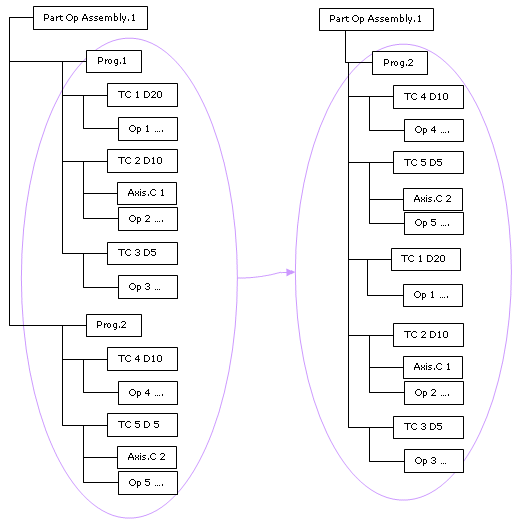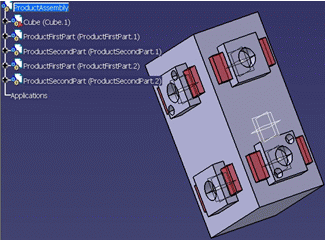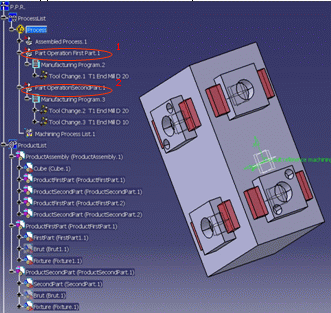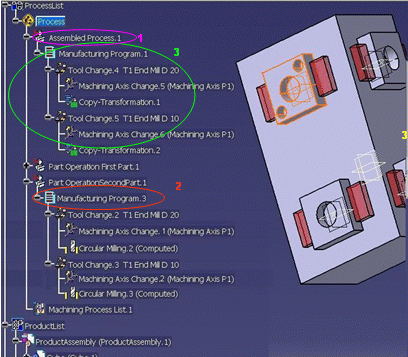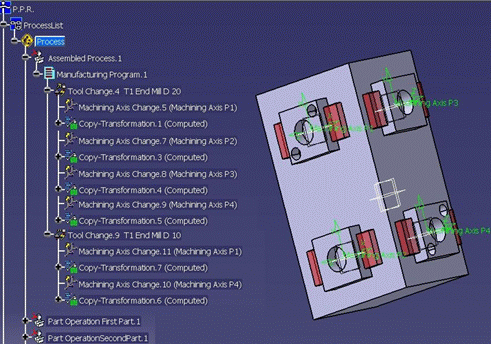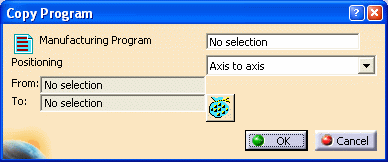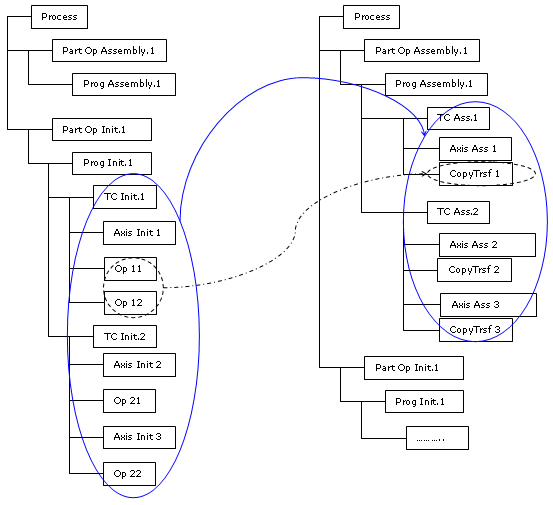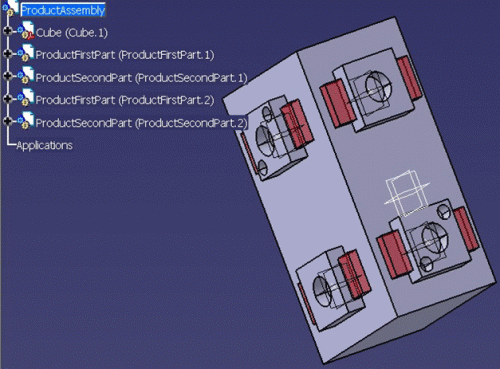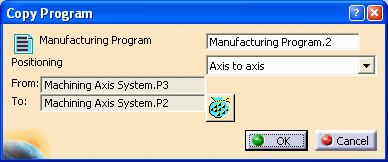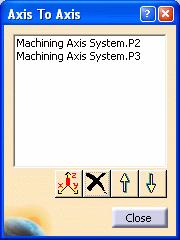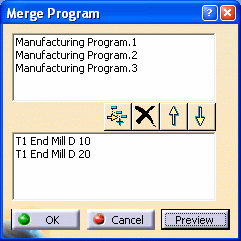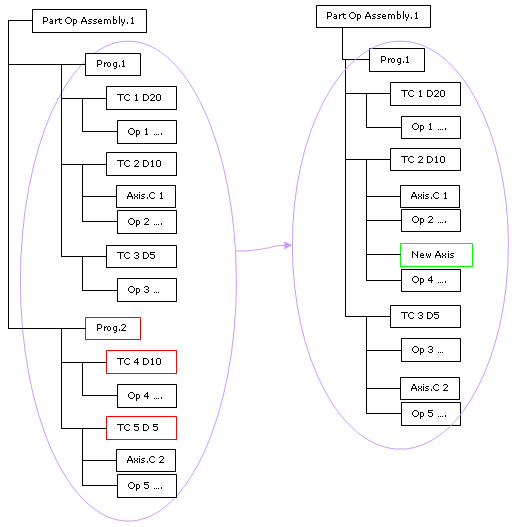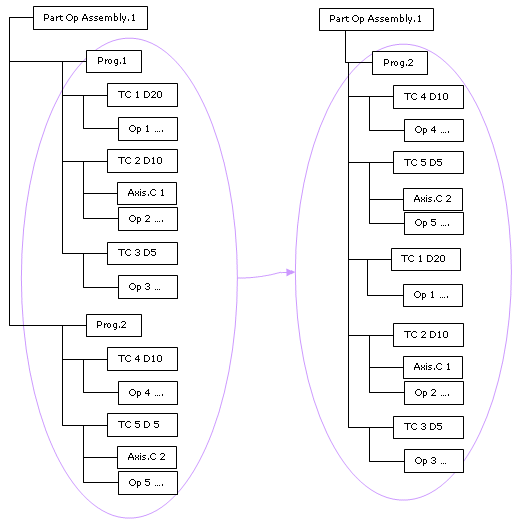Identical
Parts Machining
This document provides methodology
for defining the process for machining an assembly of identical or similar parts.
It will allow you to quickly machine several identical/similar parts on one
setup with only one process and a single tool list.
In a typical scenario, there are four steps involved:
- Define the product with all positioned parts.
- define a PO and Manufacturing Program for the first part
- define a PO and Manufacturing Program for the second part.
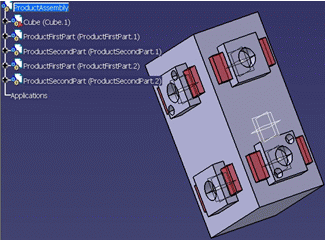
- Create a new Process.
- copy the Part Operation of the first Part (1) in this Process
- copy in this Process the Part Operation of the second Part (2) in
this Process.
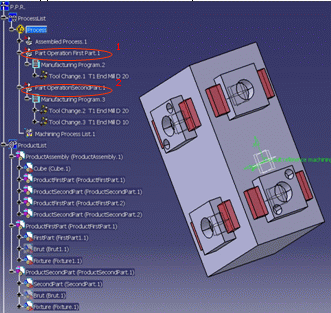
- Define the Manufacturing Program of each positioned part using the
Copy Program command.
- select the insertion level (Manufacturing Program or Part Operation),
then activate the Copy Program command.(1)
- select the Manufacturing Program to transform (2)
- select the positioning axis using the displayed dialog box
After validation, the set of copy transformations with tool changes
and machining axis changes is created (3).
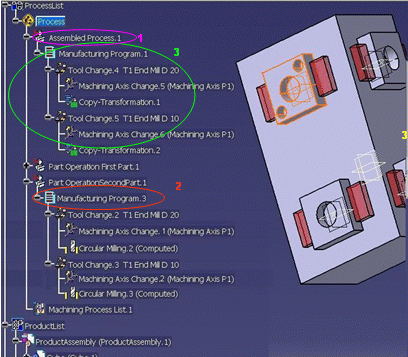
- Using the Merge Program command, sort operations according
to the referenced tools.
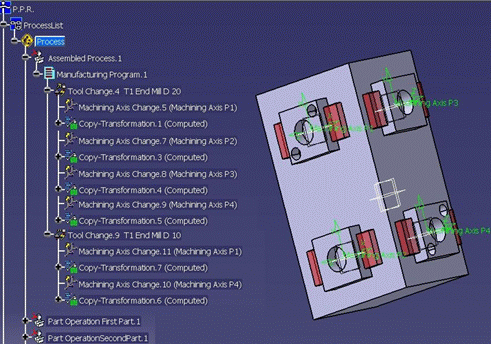
The result has to keep the order of machining by part..
Copy Program
The Copy Program capability is an extension of the Copy Transformation instruction
to Manufacturing Program.
When you select Copy Program
 the following dialog box appears:
the following dialog box appears:
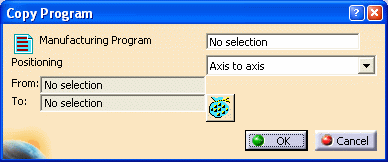
A Manufacturing Program can contain:
- Tool Changes
- Operations
- Auxiliary Operations such as: Machining Axis Change, Post Process
Instruction, Copy Operator, Tracut Operator, Machine Rotation and Machine
Instruction.
During the transformation of the Manufacturing Program, any Tool Changes,
Machining Axis Changes and Post Processor Instructions will be copied. A Copy
Transformation will be created for the associated operations.
Other auxiliary operations are ignored as well as any APT import operations.
A warning message will inform user of any ignored operations.
Example: If you activate Copy Program on the Manufacturing
Program named Prog Assembly.1 and you select the Manufacturing Program named
Prog Init.1 in the dialog box, you obtain the following result.
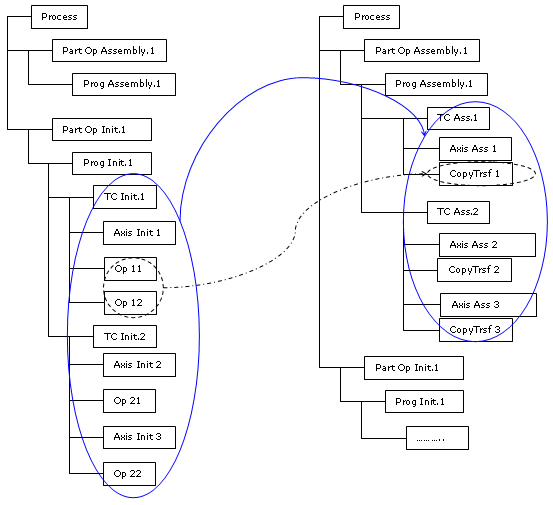
When the Manufacturing Program contains Machining Axis changes and Post Processor
instructions, one Copy Transformation is created for the set of operations between
the Machining Axis changes and Post Processor instructions. This set can contain
only one operation..
The selected Manufacturing Program may have to be copied one or several times,
with a transformation applied to each copy.
For example in the case illustrated below, the selected program has to be copied
four times, at four different locations (that is, with four different transformations).
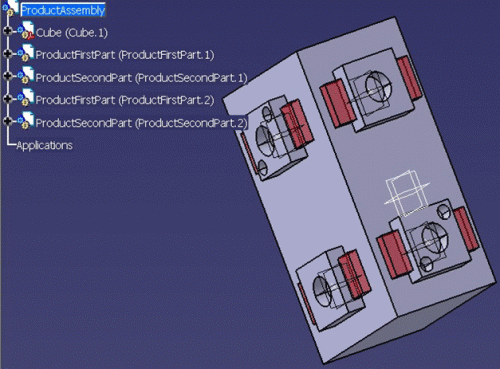
You can define these transformations:
- either by defining a starting axis system and then one or more different
target axis systems (four in the example above).
- or by defining a starting part and then one or several target parts
(four in the example above).
Successive transformations will be computed from these selections.
The parameters of the Copy Program dialog box are described below.
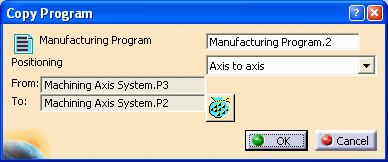
Manufacturing program: Select the Manufacturing Program to be
transformed.
Positioning: you can choose between the following transformations:
- Axis to Axis: lets you define initial and final axis.
- Part to Part: lets you define the initial and final
part. The initial part is selected in the Product List of the tree. This
transformation is equivalent to the Axis to Axis transformation.
The multi-selection button
 allows
you to multi-select transformations. This is useful for duplicating the same
Manufacturing Program in different positions.
allows
you to multi-select transformations. This is useful for duplicating the same
Manufacturing Program in different positions.
For the Axis To Axis transformation, selecting this button displays
the following type of dialog box:
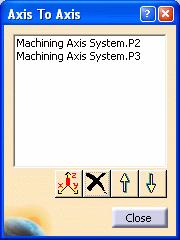
Click Machining Axis System
 to select machining axis systems. The other buttons are to remove selections
and move selections up and down in the list.
to select machining axis systems. The other buttons are to remove selections
and move selections up and down in the list.
For the Part to Part transformation, a similar type of dialog
box is displayed for part selection.
Merge Program
This Merge Program capability allows program merging with optimization of
the number of tool changes contained in the selected Machining Programs. The
order of machining steps on the same Part is kept.
If you select a set of Machining Programs, the first program is kept and
all the components of the selected Manufacturing Programs are concatenated inside
it.
When you select Merge Program
 the Merge Program dialog box appears.
the Merge Program dialog box appears.
Use the
 button in the dialog box to select Manufacturing Programs. The selected
set of programs must be in the same Part Operation. The other buttons are to
remove selections and move selections up and down in the list.
button in the dialog box to select Manufacturing Programs. The selected
set of programs must be in the same Part Operation. The other buttons are to
remove selections and move selections up and down in the list.
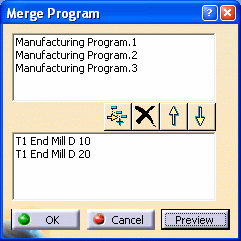
If you click Preview, the list of tools in the resulting tool
changes is displayed.
Examplee:
Select Merge Program on Manufacturing Programs Prog.1 and Prog.2.
In the resulting tree, you can notice:
- The disappearance of elements (Prog.2 as well as tool changes TC 4 D10
and TC 5 D5). In fact, one Manufacturing Program is kept and the operations
are grouped according to the tool reference.
- The creation of a new Machining Axis Change, to keep Process consistency..
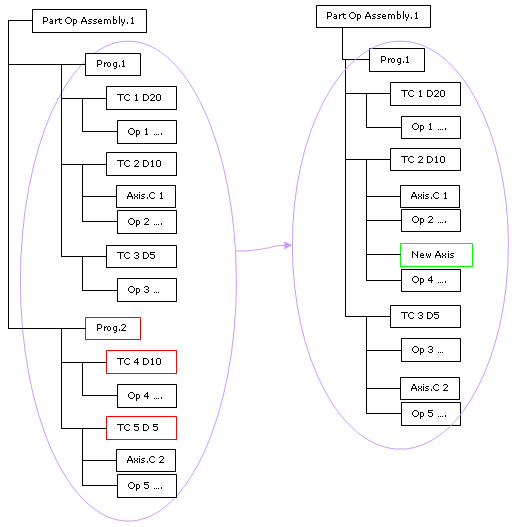
If you choose Prog.2 and Prog.1, the result is different. Note the reversal
of the Manufacturing Program.