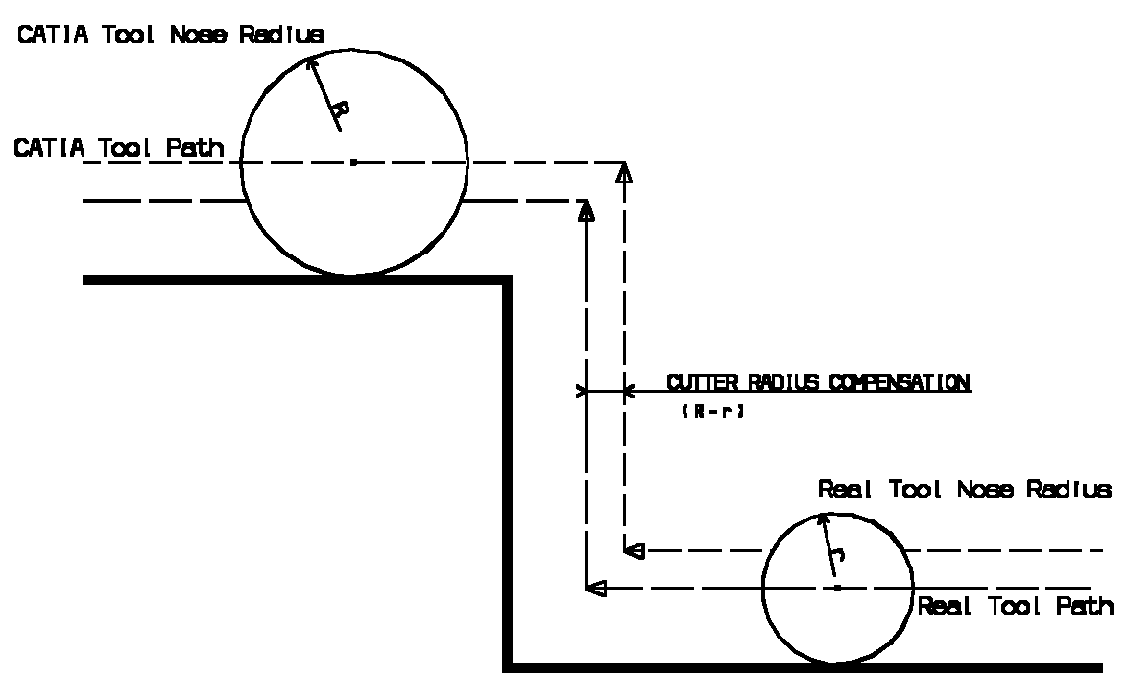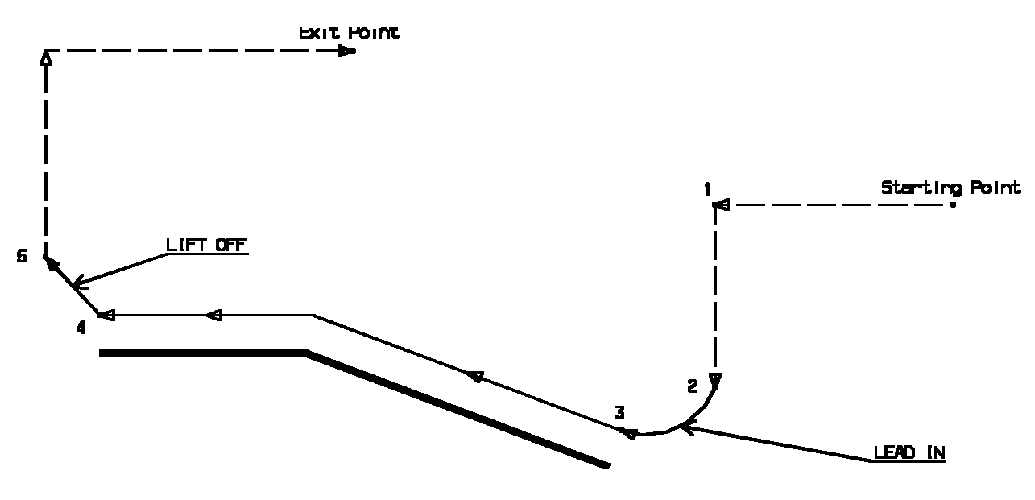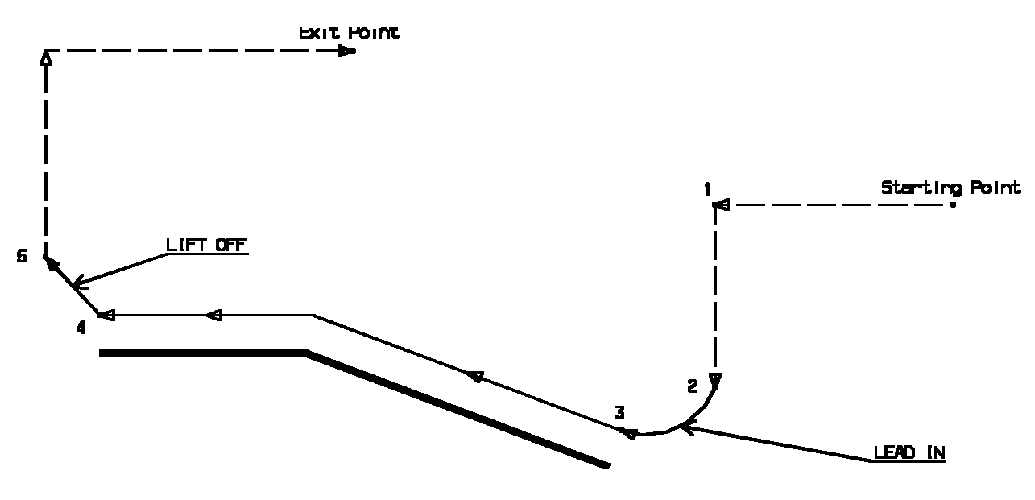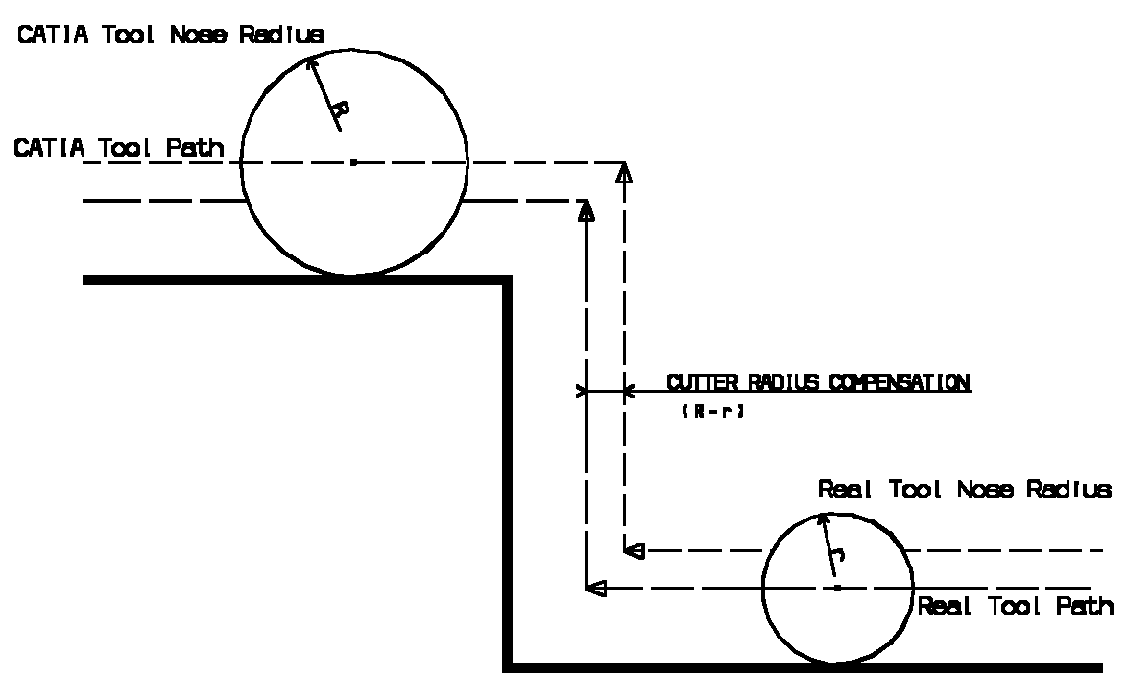Cutter Compensation with Finish Operations
The Cutter Compensation: None / On / Reverse option is proposed for
finish operations. If this option is set to On or Reverse, the NC output will
include CUTCOM instructions in the APT or clfile output for cutter compensation
(CUTCOM/RIGHT, CUTCOM/LEFT, CUTCOM/OFF).
- On: CUTCOM/RIGHT instruction generated if tool is to the right of
the toolpath and CUTCOM/LEFT if tool is to the left of the toolpath
- Reverse: CUTCOM/RIGHT instruction generated if tool is to the left
of the toolpath and CUTCOM/LEFT if tool is to the right of the toolpath.
Otherwise, if the option is set to None, no CUTCOM instruction will
be included in the NC data output.
A CUTCOM instruction is always generated before a linear trajectory in order
to be active on that displacement:
- for a tool approach, the instruction CUTCOM/RIGHT or CUTCOM/LEFT is
generated at latest in the approach phase of the trajectory, before the
lead-in and on a linear trajectory
- for a tool retract, the instruction CUTCOM/OFF is generated at earliest
in the retract phase of the trajectory, before a linear trajectory or the
last point of the operation.
The figure below illustrates a Profile Finishing operation that has circular
lead-in and linear lift-off.
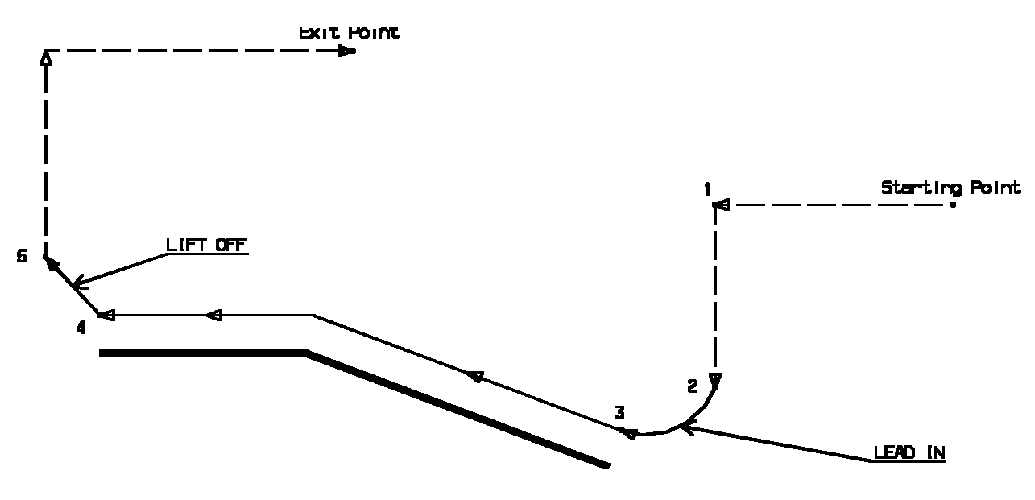
If the cutter compensation is set to ON, the CUTCOM instructions are
generated as follows:
- CUTCOM/RIGHT is generated at point 1, before the tool motion to point 2.
Note that if lead-in was linear, CUTCOM/RIGHT would be generated at point 2,
before the tool motion to point 3.
- CUTCOM/OFF is generated at point 4, before the tool motion to point 5.
Note that if lift-off was circular CUTCOM/OFF would be generated at point 5,
before the linear retract motion.
How to Use Cutter Compensation
The computed toolpath corresponds to the trajectory followed by the output
point of the tool used in the Part Operation.
You should set Cutter Compensation to On in the following cases:
- the cutter radius of the actual tool used for machining is greater than
the radius of the programmed tool and a positive compensation value is
entered at the NC machine
- the cutter radius of the actual tool used for machining is less than the
radius of the programmed tool and a negative compensation value is entered at
the NC machine.
You should set Cutter Compensation to Reverse in the following cases:
- the cutter radius of the actual tool used for machining is less than the
radius of the programmed tool and a positive compensation value is entered at
the NC machine
- the cutter radius of the actual tool used for machining is greater than
the radius of the programmed tool and a negative compensation value is
entered at the NC machine.
Some Recommendations
In general you should program with tools whose cutter radius is greater than
those that will actually be used on the machine. This will help you anticipate
tool/part collisions that may arise when cutter compensation is used.
If negative compensation values are allowed on the machine, set Cutter
Compensation to On.
If negative compensation values are not allowed on the machine set Cutter
Compensation to:
- On, if the tool actually used has a greater cutter radius than the
programmed tool
- Reverse, if the tool actually used has a smaller cutter radius than the
programmed tool.
The figure below illustrates cutter compensation for profile finishing.