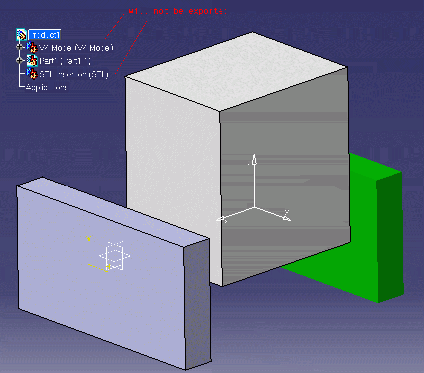- Question:
You successfully opened the STEP file, there is no KO faces, but the solid was not created. - Answer:
Try an interactive Join on the Shell
- Question:
You successfully opened the STEP file, but the parts are not correctly placed. - Answer:
Edit the STEP file with a text editor and look for MAPPED_ITEM entities.
Those are old entities not used anymore and not supported. Ask the provider of the STEP file to use CONTEXT_DEPENDENT_SHAPE_REPRESENTATION entities instead.
- Question:
You successfully opened the STEP file, there is no KO faces,
but there are some missing geometries. - Answer:
Check in the .rpt for NS (Non supported) elements,
and consult STEP documentation to have a comprehensive list of Supported Entities
- Question :
You receive a 'Low memory state' warning message and your STEP file is not totally converted.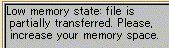
-
Answer :
There is not enough memory to convert the file completely and
all the remaining entities are skipped.
We recommend that you use Windows NT4SP06 (and above) for large STEP files
and with at least 1 GB of RAM and 2 GB of SWAP.