A Product Specification is an entity, available on configured assemblies, which enables a designer to add an assembly under another when working in ENOVIA V5 VPM. This specific PLM entity makes a PRC reusable, instanciable, inside another context and it can be managed in CATIA. Product Specification improves and diversifies assembly architectures.
The purpose of this task is to detail the possible or restricted actions.Example of Structure containing a Product Specification
Basic structure is created in ENOVIA V5 VPM. The following structure will be used in the next scenario:
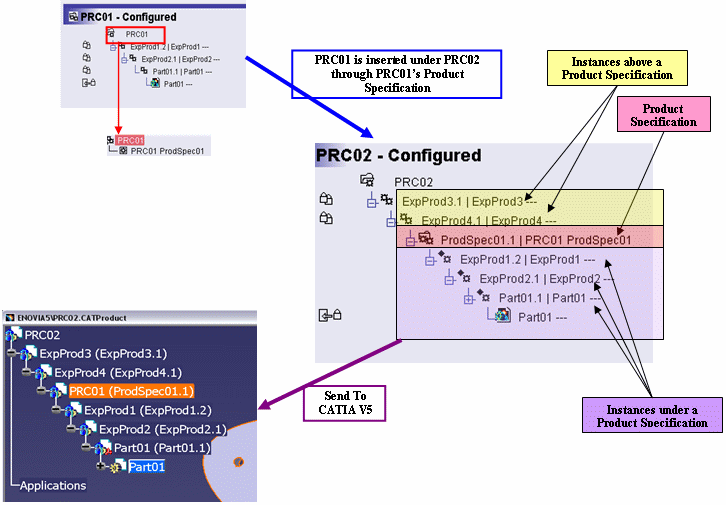 |
Note: For more information about Product Specifications, see ENOVIA Users Guide.
-
Navigate through the whole Assembly:
Product Specification allows the insertion of a PRC under another one. Opening the whole assembly in CATIA is possible and users can browse the Product Specification structure by expanding the structure directly. Functionalities such as Hide / Show, Properties, etc. are available for Product Specification.
Note: the user is informed when the assembly, loaded in CATIA, contains a Product Specification.
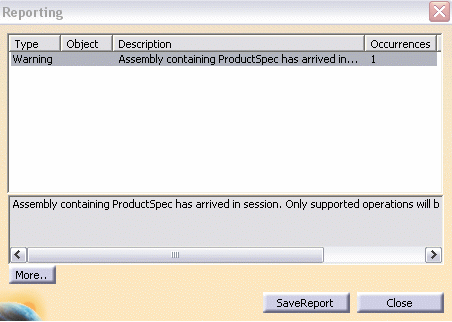
-
Edit Geometry under Product Specification:
Edition of geometry is possible by activating the Part in CATIA.
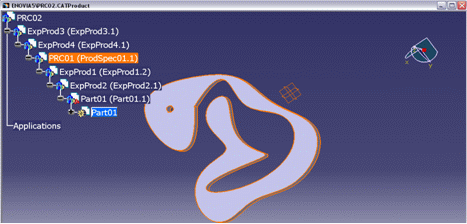
-
Edit any entity inside Product Specification:
Modifying or deleting an entity under a Product Specification is possible and the changes can be saved back into ENOVIA. Users can also move Product Specification or any Entity under a Product Specification.
Be aware that every action, generating entities that become a Product Specification (Copy / Cut / Paste, Replace Reference) when saved back into ENOVIA, is disabled / grayed. In the same way, actions generating entities, which should become Instances under a Product Specification (Create, Insert, Copy / Cut / Paste, Replace) when saved back to ENOVIA, are disabled / grayed.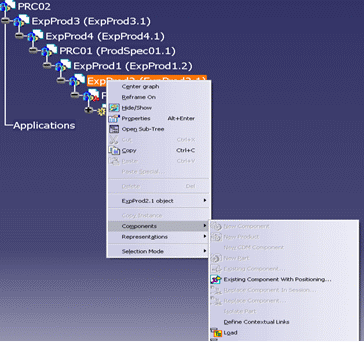
Such operations can ONLY be done in ENOVIA V5 VPM.
-
Create Assembly Constraints:
Both Assembly Constraints created under a Product Specification and, Assembly Constraints created above a Product Specification pointing an entity inside a Product Specification, can be saved back into ENOVIA.
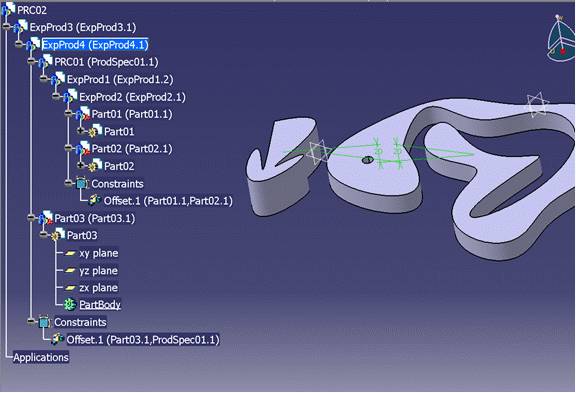
After sending the Product Specification back into CATIA, existing constraints are loaded and can be modified.
-
Create Contextual Design:
Contextual links created in the PRC context are loaded with the Product Specification in CATIA. In the context of the Product Specification, the creation of contextual links is not supported: the user cannot create contextual links pointing inside Product Specification and he cannot create contextual links between two CATParts under the Product Specification.
-
Considering the following assembly:
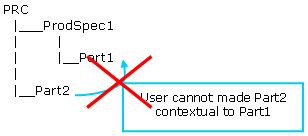
In this situation, an entity under Product Specification is involved in the contextuality. This is not supported.
-
Considering the following assembly:
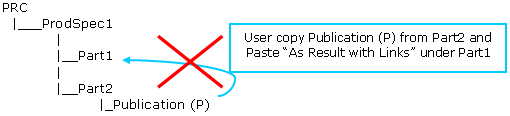
This situation is not supported and the following message is displayed indicating that the Paste operation is not allowed under a Product Specification:
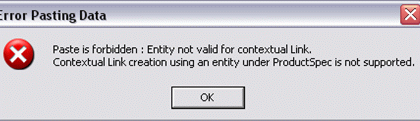
As a link to an Instance under a Product Specification cannot be saved in ENOVIA V5 VPM, the error message indicates that the PRC Context should be used in order to make a valid exposed contextual link.
-
-
Send several Product Specifications from the same PRC together into CATIA:
Instances of different Product Specification of the same PRC can be loaded at the same time in CATIA.
Example:
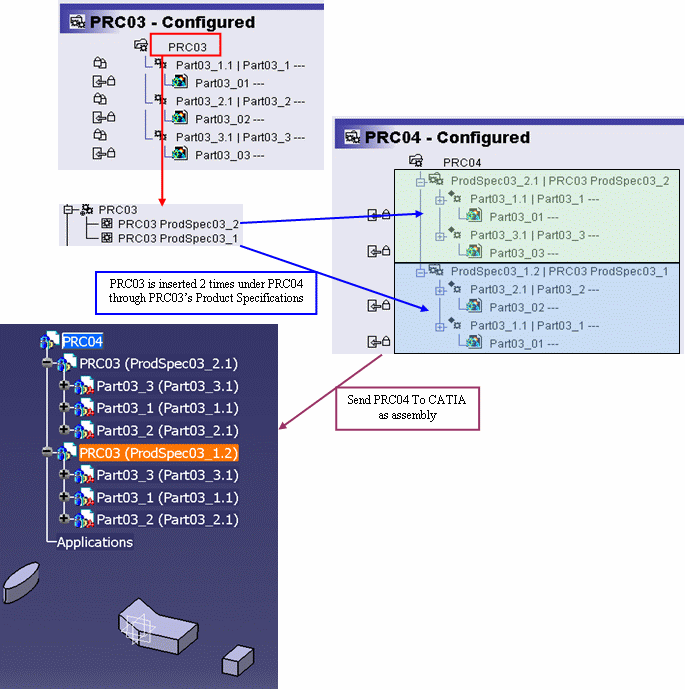
Product Specification can be reused under the same PRC.
Remarks:
-
As a configured view is not supported in CATIA, if two Product Specifications with different configurations filters are sent to CATIA, the entities corresponding to both filters will be shown.
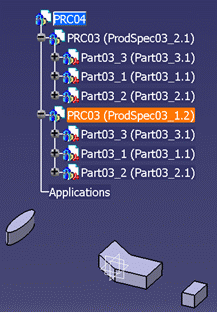
In order to open a configured view in CATIA, the user can apply an appropriate configuration filter on PRC04 in ENOVIA, and then send the filtered assembly into CATIA.
PRC04 with Configuration Filter 1:
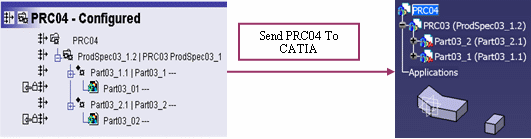
PRC04 with Configuration Filter 2:
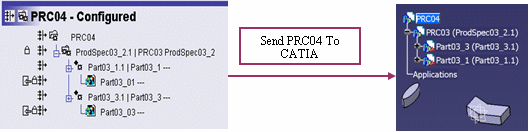
-
A Product Specification cannot be loaded in CATIA if its PRC is already opened in CATIA.
-
A PRC cannot be loaded in CATIA if one of its Product Specification is already opened in CATIA.
-
The following message is displayed:
![]()
