This task shows you how to generate an ELFINI solver listing file which is equivalent to generate a report on computed solutions. The Elfini listing file contains all the computation data of all the documents you computed in a CATIA session.
When you compute a document, interactive warning messages may appear (for example: if equilibrium is not reached, a warning message informs you that the residual forces are not negligible). The Elfini listing file also contains the warning messages generated by the ELFINI solver.
-
When restarting a CATIA session, a new ELFINI listing file is generated.
-
The name of this listing is: ElfiniSolverLog_U_M_dD_hHmM_UUID.txt
where:- U is the user login.
- M is the name of the machine.
- D is the date of the listing creation.
- H is the hour.
- M is the minute.
- UUID is Universally Unique IDentifier
which ensures the unicity of the file name.
Open the sample02_Image_Loads.CATAnalysis document from the samples directory.
-
Click the Elfini Solver Log icon
 .
.The Elfini Solver Log dialog box appears.
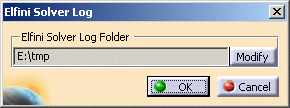
-
Click the Modify button to change the Elfini Solver Log Folder location.
The Selection dialog box appears.
-
Select the desired path in the Selection dialog box and click OK.
-
Click OK in the Elfini Solver Log dialog box.
![]()