This task
shows how to clear external storage in order to save space on your disk.
To know more about external storage, refer to
Specifying External Storage.
Open the sample18.CATAnalysis document from the samples directory.
-
Click External Storage Clean-up
 in the Solver Tools toolbar.
in the Solver Tools toolbar.The External Storage Clean-up dialog box appears.
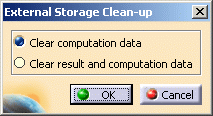
-
Clear computation data: lets you clear only computation data.
-
Clear result and computation data: lets you clear both result and computation data.
-
-
Select the desired option.
In this particular case, select the Clear computation data option.
-
Click OK.
As mentioned in the confirmation dialog box that appears, you should know that this command will remove some data from all the solutions and that it may take time to rebuild them.
![]()