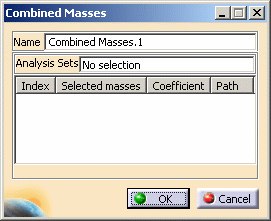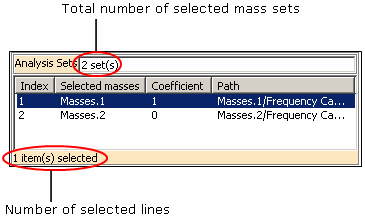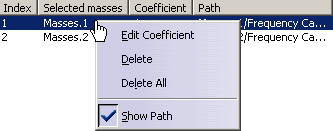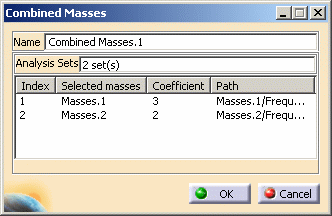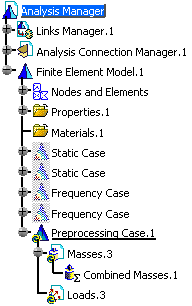|
-
Click Combined Masses
 in the Masses toolbar.
in the Masses toolbar.
|
The Combined Masses dialog box appears.
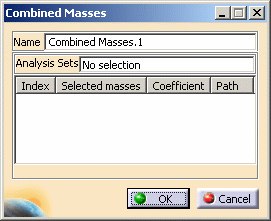
|
-
Select in sequence the masses you want to combine.
|
In this particular example, select:
|
-
Select the first line in the dialog box.
 |
When you select one or several lines, the number of
selected lines appears in the dialog box.
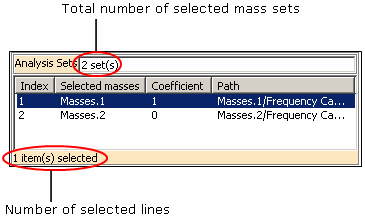 |
-
Right-click the selected line.
|
You can access the following contextual menus:
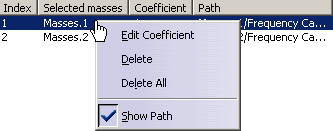
-
Edit Coefficient: lets you modify the
combination coefficient of the selected mass set.
-
Delete: lets you delete the selected
line from the list.
-
Delete All: lets you delete all the
content of the list.
-
Show Path: lets you hide or show the
path of the selected mass set.
|
-
Select Edit Coefficient.
|
The Parameter dialog box appears. |
-
Enter 3 and click OK.
-
Select the second line, right-click it and select
Edit Coefficient.
-
Enter 2 and click OK.
|
The Combined Masses dialog box is updated:
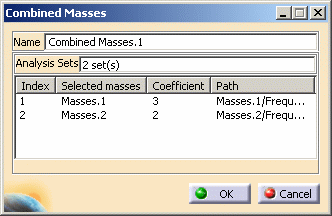 |
-
Click OK.
|
A Combined Masses.1 object appears in
the specification tree.
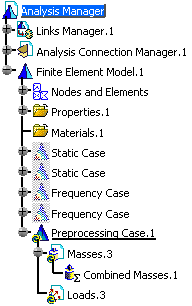 |
|