An electrical bundle is a document containing the wires routed through geometrical bundles. An electrical bundle is sometimes also referred to simply as a bundle.
-
Click Update
 .
.An update warning opens: 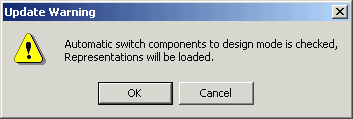
-
Click OK to validate.
![]()
-
The New Bundle dialog box opens: 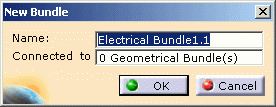
-
Change the electrical bundle name if needed.
-
Select a geometrical bundle in the specification tree that you want to be connected to the electrical bundle.
-
Click OK to validate.
The electrical bundle is automatically created under the active product. It is added to the specification tree. 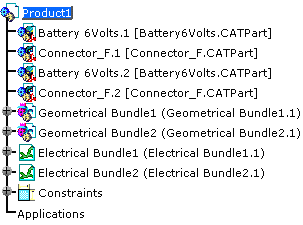
If the geometry is not loaded, check the
Product Structure settings.
An alternative to display the geometry is to choose the
Representations > Activate Terminal Node item. Right-click
Product1 to use the contextual menu or select Edit >
Representations.