-
Click the drawing window to activate it.
-
Select Edit > Sheet Background from the menu bar to switch to the background.
-
Click Frame and Title Block
 in the Drawing toolbar.
in the Drawing toolbar. The Manage Frame and Title Block dialog box is displayed.
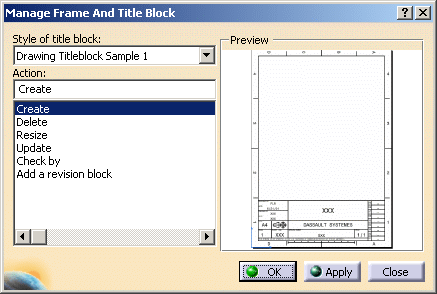
-
Choose a style from the Style of title block drop-down list. For the purpose of this exercise, choose Drawing Titleblock Sample 1. You can notice that a preview of the frame and title block is displayed in the dialog box.
-
Click the action you want to perform from the list of actions; in this case, click Create.
-
Click OK. Wait while the frame and title block are being created.
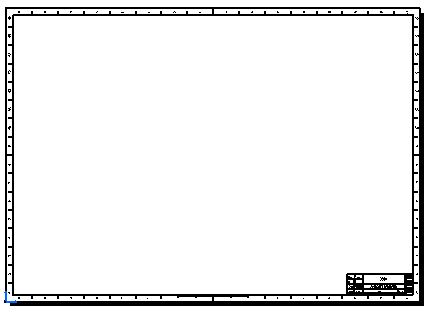
-
Select Edit > Working Views from the menu bar to switch back to the working views.