- You can locate the reference (i.e. parent) view of a resulting view.
- You can locate the resulting (i.e. child) view of a reference view.
Locating a Reference View
-
Right-click the detail view.
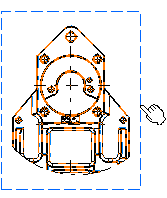
-
Select Locate Reference View. The application window is reframed on the view where the detail view callout is defined.
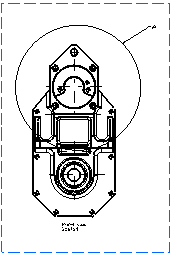
Locating a Resulting View
-
Right-click the detail view callout.
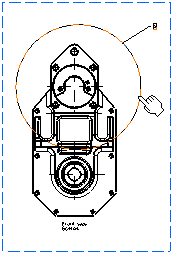
-
Select Locate Resulting View. The application window is reframed on the detail view.
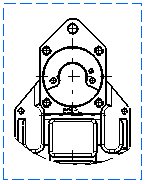
![]()