| 3D representation | 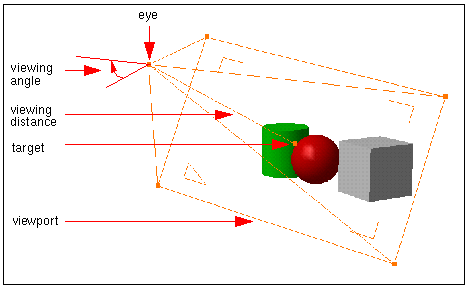 |
| Used to define your document viewpoints when using named views and camera capabilities. | |
D |
|
| data cache | The area of storage used for the saving of conversions of models to cgr files. |
E |
|
| examine | The default navigation mode. Let's you view your document from the outside by moving around the document's perimeter, or from within, turning your head to view or moving closer (zoom in, zoom out) to different objects. |
| eye | Defines the observer's position. See 3D representation. |
F |
|
| fly | A navigation mode that lets you move upward or downward on any horizontal view plane as you move forward or backward through your document. (Note: In beginner's mode, you cannot move backward.) |
P |
|
| product | In DMU workbenches, subset or constituent part of a CATProduct document
that can be of the following type:
|
T |
|
| target | Defines the point of the document at which the eye is looking. See 3D representation. |
| track | A visual aid describing the simulation path. No track is displayed for simulations recording camera viewpoints. |
U |
|
| URL | Uniform Resource Locator. A text used for identifying and addressing an item in a computer network. |
V |
|
| viewing distance | The distance between the eye and the target. |
| viewport | Defines what you see in a document view. You can manipulate the 3D representation to define exactly what you want to see. See 3D representation. |