-
Open the PresentationProduct.CATProduct sample.
-
Activate DMU Review.1 .
-
Click the Presentation icon
 .
.
The Presentation dialog box appears.
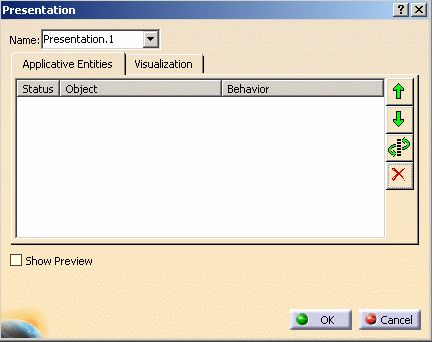
-
In the Name text-entry field, modify the Presentation name to be Presentation.7.
-
In the Specification Tree, click the different applicative data items (groups, annotations, section cuts, measures, etc.) that you wish to be part of the Presentation.
The designated applicative data items are added to the Presentation.
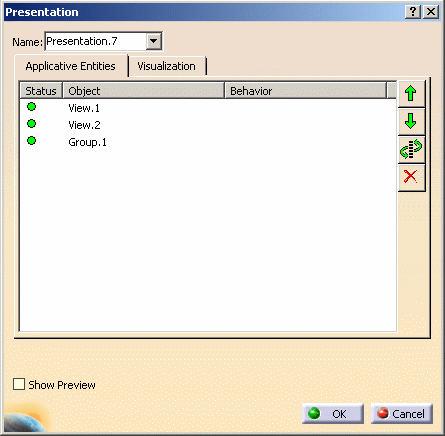
-
To remove an applicative data item from of the content of your Presentation, click the item in the Object list and then click the Remove icon
 .
.
The item is removed from the Presentation. -
To confirm the Presentation content, click OK.
The Presentation is created and the dialog box is closed.
![]()