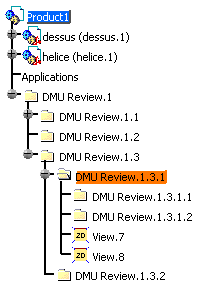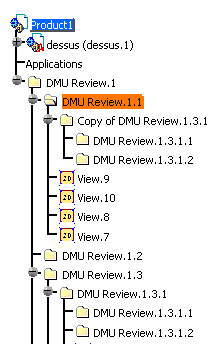You can also copy applicative data that is independent of a review (under Applications in the specification tree) into a review
-
Select the applicative data you wish to copy, right-click it and select Copy in the contextual menu.
-
Right-click the Review to which you wish to copy the applicative data and select Paste in the contextual menu.
The applicative data is copied accordingly.
![]()