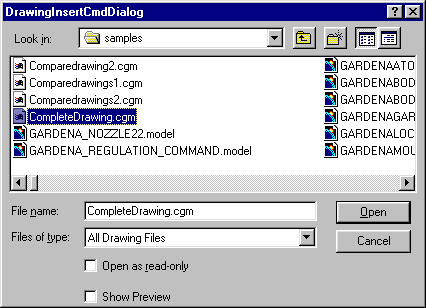-
In the DMU 2D Tools toolbar, click the Insert 2D Document icon
 .
.
The Insert Document dialog box appears.
-
Select the CompleteDrawing.cgm file from samples folder and click the Open button.
The document is loaded into your session.
- cgm
- dxf, dwg (DMU Navigator only)
- GL, GL2
- HPGL
- CATDrawing (DMU Navigator only)
- V4 Drawing (.model) (DMU Navigator only)
![]()