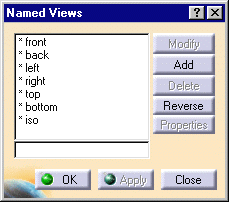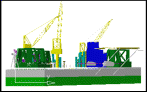-
Select the View->Named Views... command.
The Named Views dialog box appears.
The list provides a number of standard views you can use to display the document:
- *front
- *back
- *left
- *right
- *top
- *bottom
- *iso
-
Double-click the desired view.
For example, double-clicking *front obtains the front view:
![]()
![]()
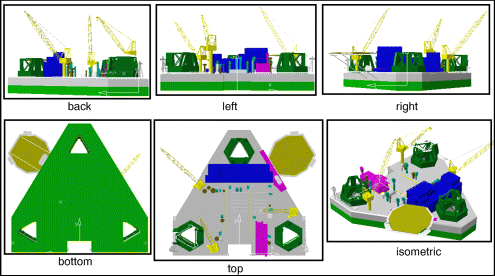
![]()