The cache system is managed via the Cache Management tab in the Options dialog box. For more information, see Cache Management.
V4 cache is supported in V5 via symbolic links.
-
Select the Tools -> Cache Content command.
The Cache Content dialog box appears listing the contents of the local cache.
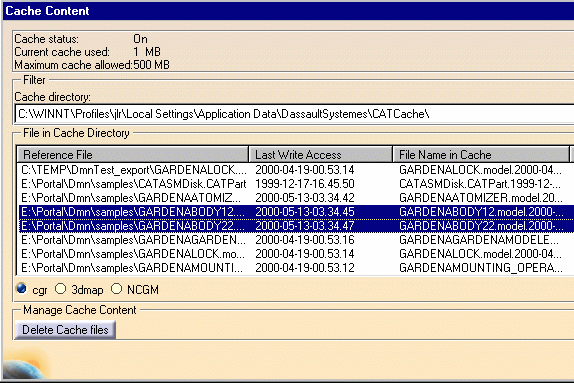
-
To select the cache directory whose contents you wish to review, click the Cache directory selection button and select the desired cache directory from the proposed list.
By default, the contents of the local cache are shown.
-
To choose the file type of the viewed content, click one of the three radio buttons:
- cgr
- 3dmap
- NCGM
-
To sort the cache contents on one of the attributes (reference file, last write access, file name in cache, cache timestamp), click the gray bar containing the attribute name.
-
To delete files from the cache, select the files to be deleted (all multi-select possibilities can be used) and click the Delete Cache files button at the lower-left of the panel.
-
Click Close when done.