There are two different measures of detail: level of detail (LOD) and pixel culling. To see more detail, set pixel culling/LOD lower; to see less detail, set pixel culling/LOD higher.
Both methods of controlling detail can be set independently for static and dynamic viewing. The dynamic mode is activated as soon as the viewpoint is animated (zoom in/out, translate, etc.) using the available commands or direct manipulation. In addition the dynamic mode is activated whenever a simulation is running. The static mode is available at all other times.
| To see: | Level of Detail (LOD) | Pixel Culling |
| More details | Select a lower number | Select a lower number |
| Fewer details | Select a higher number | Select a higher number |
-
Click Visualization Settings
 .
.The Visualization Settings dialog box appears. 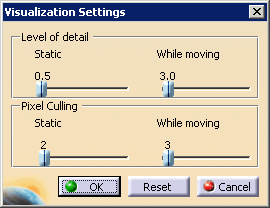
-
Adjust the sliders as you like.
The geometry immediately reflects the alterations in the static detail level. 
To return the sliders to the initial settings while leaving the Visualization Settings dialog box open, click Reset. -
When you no longer want to exert dynamic control over the visualization settings, click either OK (and the slider settings serve as the new visualization setting default) or click Cancel (and the default visualization settings remain as they were).

When exiting the Visualization Settings dialog box using the OK button, a warning pop up message is displayed: 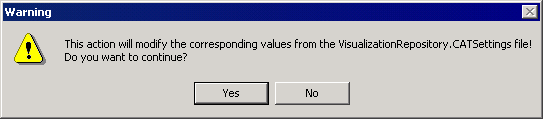
If you click Yes, you modify the your settings; if you click No, your settings remain what they were when you opened the Visualization Settings dialog box (i.e., clicking No in this Warning box has the same effect as clicking Cancel in the Visualization Settings dialog box). If, after exiting the Visualization Settings dialog box, you alter the visualization settings using Tools > Options > General > Display > Performance, those settings become your new default. Each way of altering the settings overrides the other. If you have launched Visualization Settings  while another command is active, Visualization Settings
while another command is active, Visualization Settings  does not cancel the first command; it only deactivates it.
Depending on the deactivated command, the Visualization
Settings dialog box can remain on the screen and you can
adjust the visualization settings while you are still able to
perform some operations offered by the deactivated command. In
other cases, you have to complete Visualization Settings
does not cancel the first command; it only deactivates it.
Depending on the deactivated command, the Visualization
Settings dialog box can remain on the screen and you can
adjust the visualization settings while you are still able to
perform some operations offered by the deactivated command. In
other cases, you have to complete Visualization Settings  before you can return to the previous command.
before you can return to the previous command.