 |
-
Right-click any cloud of points in the specification tree
and select Properties in the contextual menu,
or select a cloud of point and select Edit > Properties.
In the dialog box that is displayed, go to the Display Modes
tab:
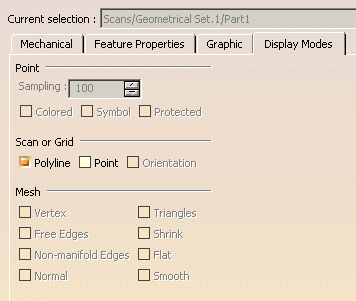
-
Select the required check boxes.
Their behavior is described in the Customizing section of the
Digitized Shape Editor User's Guide, with the difference that
they apply only to the cloud of points you have selected.
-
Click Apply and OK to validate and
exit the dialog box.
|