-
Select Measure Inertia
 .
. -
Click Customize... in the Measure Inertia dialog box. The Measure Inertia Customization dialog box is displayed.
-
In the Measure Inertia Customization dialog box, select Principal axes check box
-
Click Apply. The Inertia / G tab in the Measure Inertia dialog box becomes available.
-
Click the Inertia / G tab to display the principal axes about which inertia is calculated.
The A1, A2 and A3 axes correspond to the principal axes represented by the colored axes in the 3D.Color coding of axes:
-
Red: axis corresponding to the first principal axis A1
-
Green: axis corresponding to the second principal axis A2
-
Blue: axis corresponding to third principal axis A3.
The inertia axis system is a three dimensional coordinate system in which the axes always satisfy the right-hand rule.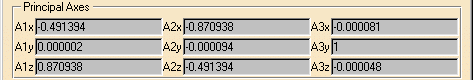

Note: If you checked the Keep Measure option, bounding box values are also displayed in the specification tree
-
-
You can create the axis system corresponding to the principal axes.
![]()