 |
-
Select the item you want snapped (that is, moved in
relation to another object).
-
Click
Snap to Center of a Polygon . .
-
Move the cursor so that the center point of the
desired plane is highlighted in green.
-
Click on the geometry.
| The item is snapped to the center of the polygon (in this case
a rectangle). |
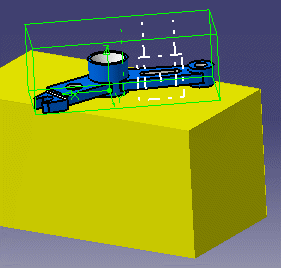 |
-
(Optional) To orient the part
differently, right-click on the compass, and then select Edit.
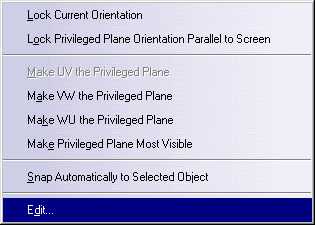 |
| The Parameters for Compass Manipulation dialog box
appears. |
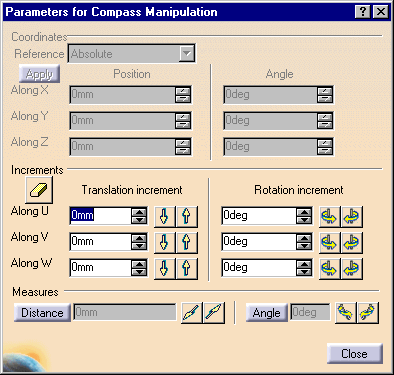 |
-
Rotate the compass or change the data in the box.
|
![]()