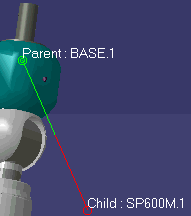
|
|
When an attachment is created, you see data to that effect on the geometry. |
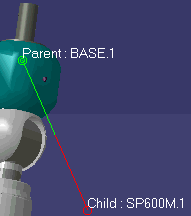 |
|
| You can choose to clear this data from the geometry. You can either select a specific attachment and suppress its representation, or you can select products and suppress all representations of attachments for that product. | |
| In each case, select the object
(the attachment or product), then
click
Hide Attachments |
|
| To see the representations of
attachments on the geometry, select
the product and then click
Show
Attachments |