-
Right-click the Front View.1 annotation plane and select the Properties contextual command.
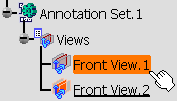
-
Select the View tab in the Properties dialog box which appears.
To rename the annotation plane, enter the new name in the Name field. 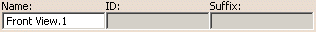
Modify the Ratio value to apply a zoom ratio to all the annotations contained in the view. 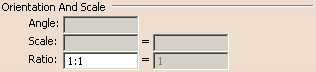
Check/uncheck the Display view frame option to show/hide the view/annotation plane frame. 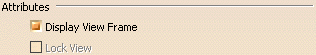
-
Click OK to confirm and close the dialog box.