-
Select File > Print.
-
Choose your print options as required.
-
In the Print dialog box, choose Selection in Print Area.
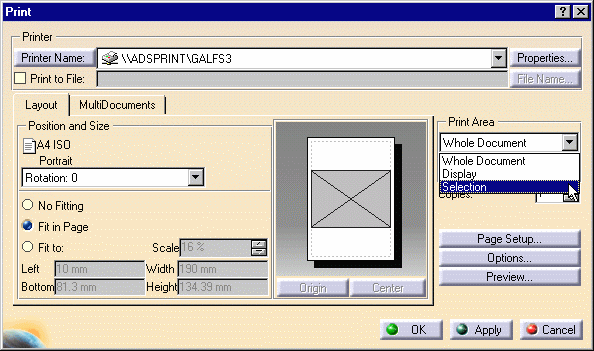
This activates the selection mode button and allows you to select the area to print.
-
Click Select Mode
 and drag the cursor on the drawing to define the print area.
and drag the cursor on the drawing to define the print area.
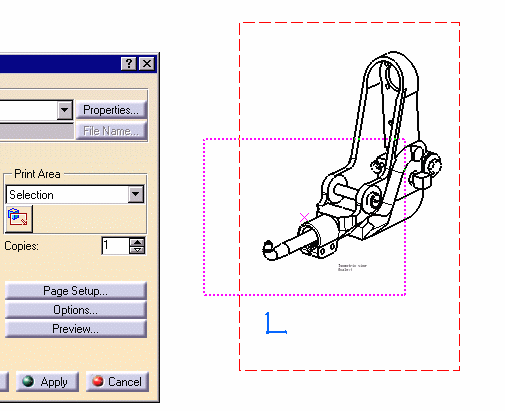
-
Click OK to print this area.
![]()