- ATOMIZER
- BODY1
- BODY2
- LOCK
- NOZZLE1
- NOZZLE2
- REGULATOR
- TRIGGER
- VALVE
- REGULATION_COMMAND
-
Click Create Scene
 .
The Edit Scene dialog box and a scene representation in the document window
are displayed.
.
The Edit Scene dialog box and a scene representation in the document window
are displayed.
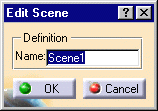

-
Click Ok to end the scene creation.
-
Right-click REGULATION_COMMAND.1 in the specification tree.
-
Select Representations > Deactivate Node from the contextual menu.
-
Click Exit From Scene
 to swap to the initial window. The REGULATION_COMMAND.1
representation is activated in Product1 and the scene is updated.
to swap to the initial window. The REGULATION_COMMAND.1
representation is activated in Product1 and the scene is updated.
The node REGULATION_COMMAND.1 is deactivated in the scene and the deactivation is persistent within the scene context.