-
Click the 3D Conferencing icon
 .
.
The 3D Conferencing dialog box appears.
-
Click the Listen radio button.
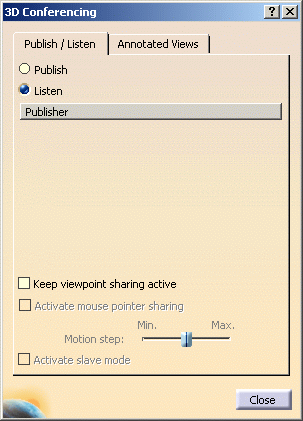
You are now a follower of viewpoints.
You will now be able to follow the viewpoint of the chosen viewpoint publisher. Any modifications that person makes to his viewpoint will be immediately visible on your screen. -
If you wish to remove the 3D Conferencing dialog box but to continue following the viewpoint, click the Keep viewpoint sharing active checkbox to activate the option and then click the Close button.
-
When you wish to stop following the viewpoint, deactivate the Keep viewpoint sharing active option and then click the Close button.
Note: If you closed the dialog box while continuing to follow the viewpoint as in step 3 above, then of course you will have to re-invoke the viewpoint sharing function in order to deactivate the Keep viewpoint sharing active option and stop following.
![]()