-
To add a user one of your personal groups, in the Community dialog box, right-click the group to which you wish to add a user and select Add users from the contextual menu.
The Add users dialog box appears.
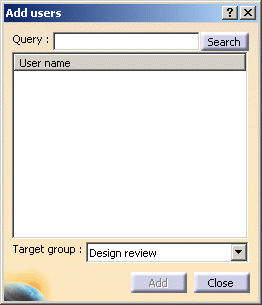
-
In the Add users dialog box, enter the search criteria in the Query text-entry field and click the Search button.
The result of the search appears in the dialog box. -
Select the users you wish to add. (Standard multi-selection is available.)
-
Click the Target selection button and select a target group from the proposed list.
-
Click the Add button.
The designated users are added to the designated group. -
Click the Close button to close the dialog box.
![]()